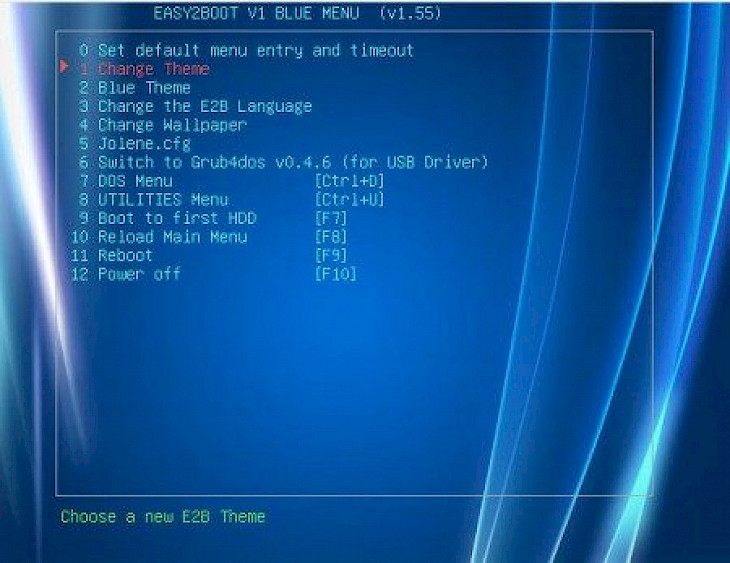
Download Easy2Boot
If you are looking for software to create bootable media files, Easy2Boot provides you with the best tools. Easy2Boot is developed and designed by the company with the same name itself i.e., Easy2Boot. This software is useful for those who are working as system administrators.
While using this software, you will not experience any case where media files are corrupt. Easy2Boot allows you to turn your USB flash drives into bootable media. This software is a compatible and easy-to-use interface for its users.
FEATURES
You can secure boots by creating the PTN files and execute them to work smoother.
To provide flexibility, this software platform allows you to create various kinds of partitions. You can make your media NTFS or FAT compliant. More options and advanced features are integrated with this software, which allows hardware configuration conveniently.
This software is compatible and can handle any file type.
Easy2Boot uses an effective and simple Command Line Interface (CLI) to help the users perform the entire task step-by-step intuitively.
Easy2Boot provides a wide range of excellent features. Portability is one such feature. You can directly use this software on your system without any prior installation. Store the setup file on an external storage device like a USB and run the executable file without interruption.
Easy2Boot software is lightweight but make sure you will safely use it because some of its functions may cause irrevocable damage to your files.
This platform helps its users to can create multi-boot USB drives with UEFI support.
How to Download Easy2Boot in Windows?
You can run this software on your windows operating system without any prior knowledge. Easy2Boot helps you to perform the task in a more organized manner. This software is available on Windows 7, 8, and 10 operating systems. To install this portable software, you will need to follow the steps described below.
Step 1: You can download the setup file of this software directly from here.
Step 2: Once you have downloaded the setup file, follow the step-by-step guidelines and instructions to run this software on your system.
Step 3: After following all the steps, click on finish, and now you can use this user-friendly software on your PC.
You can also install and run this software on your PC from any external device like a USB drive that already stores the software’s setup file. Easy2boot falls in the category of boot manager/disc. Once done with installing the software on your PC, you can conveniently use a broad range of relevant features that helps you work with satisfaction and an effortless manner.
There are not too many versions of the E2B software tool available in the market. You can easily upgrade this software, and easy2boot does not go out of fashion anytime in the future.