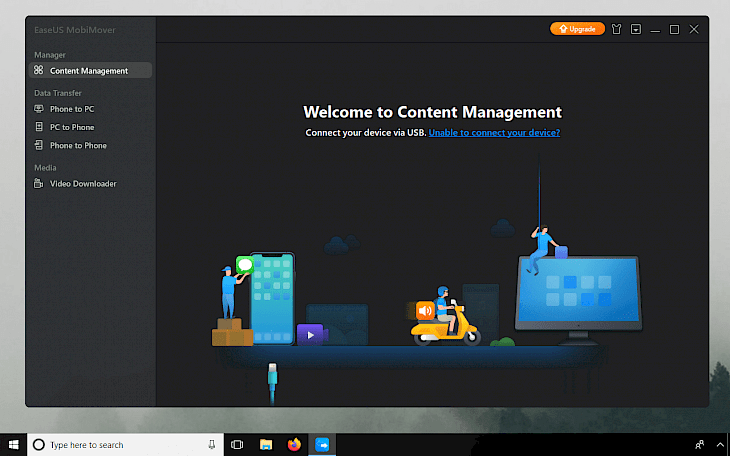
Download EaseUS MobiMover Free
EaseUS MobiMover Free is the best software to backup your iPhone on Windows and macOS. The program is extremely easy to use and it offers option to backup your iOS device, and transfer data Phone to PC, PC to Phone, and also Phone to Phone. MobiMover not only works fast but also was designed beautifully.
Download EaseUS MobiMover Free for Windows and macOS. The program works on a 64 and 32-bit system and was tested to operate from Windows 7 and up to Windows 10 operating system, and macOS 10.8 and above. The free version can transfer 20 files per day. Unlimited option is offered in Pro and Technician version.
EaseUS MobiMover offers three main modules. Content manager allows you to quickly view and manage files on your device. Data Transfer lets you move files between Phone to PC, PC to Phone, and also copy all data between two connected devices. Video downloader grabs videos from social services.
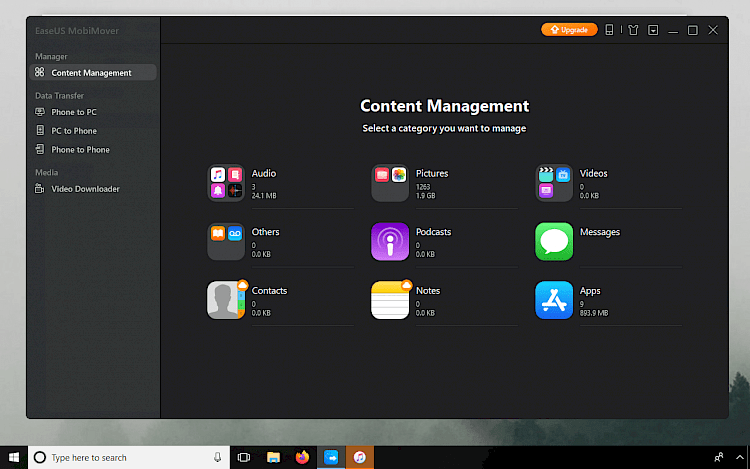
After connecting your iPhone or iPad via USB to the computer you can immediately start managing the content of your device. EaseUS MobiMover displays a list of categories to manage. Transfer or delete Pictures, Audio, Contacts, Notes, Apps, Messages, Videos, Podcasts, and Others.
Back up your iPhone or iPad, share files between iOS devices and sync computer data to your iPhone and iPad for free. EaseUS MobiMover is compatible with all Apple devices running on iOS 8, 9, 10, 11, 12, and the latest iOS 13 firmware.
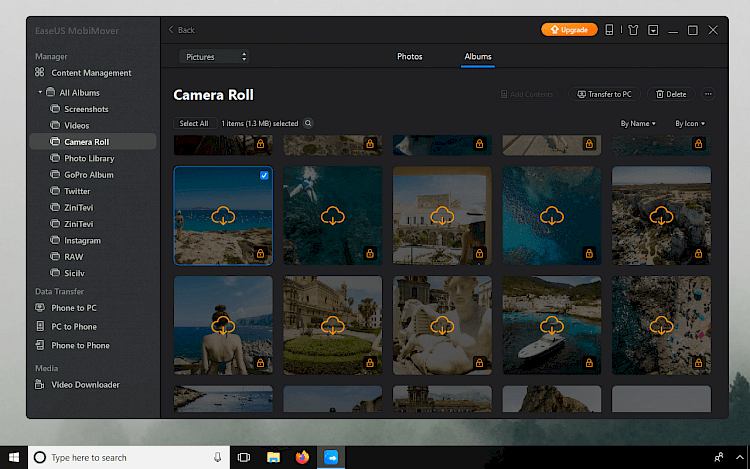
The main feature of the application is Data Transfer. It works with devices like iPhone: 4s, 5, 5s, 6, 6s, 6 Plus, 6s Plus, 7, 7 Plus, 8, 8 Plus, X, XS, XS Max, XR, 11, 11 Pro, and iPad: mini2, 3, 4, Air, Air 2, Pro. With a single click back up all data from your iOS device to PC and keep them safe. Use this option to free up space on the device.
Of curse EaseUS MobiMover is packed also with an option to send files from your PC or Mac back to your iPhone or iPad. But, the most exciting feature available in the program is definitely transfer data from one iPhone or iPad to another.
How many times when you upgraded your device you needed manually to copy contacts, notes, pictures, and other kind of data? It's easy with this free iPhone transfer tool from EaseUS.
EaseUS MobiMover allows you to transfer all data, but you also select categories you want to transfer from your iPhone to PC. The software supports also the data transfer between two iOS devices, including iPhone, iPad, and iPod.
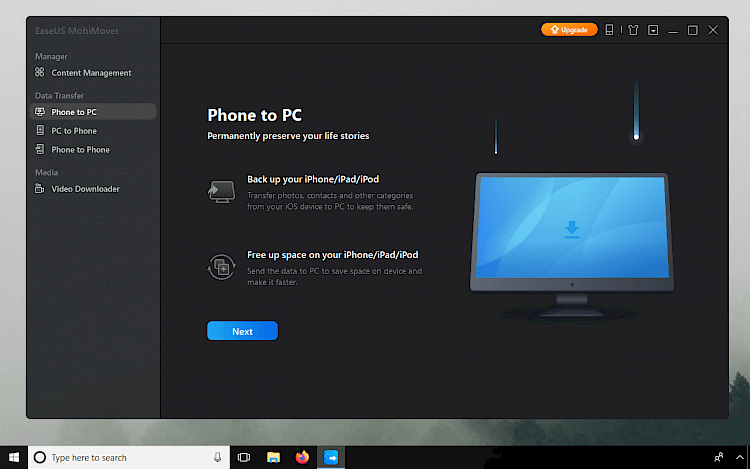
EaseUS MobiMover Technician version, unlike the Free version, allows you to activate in multiple computers and transfer unlimited data. What's more, it is also a powerful iOS screen unlock tool. When needed, remove the iOS lock screen easily in different situations, including password, Touch ID and Face ID.
All EaseUS MobiMover versions are packed with a Video Downloader. This function will download videos and other kinds of movies from the Internet (YouTube, Facebook, Instagram, Vimeo, Twitter, and many others) with just one URL, then transfer and transcode at the same time.
Back up various iPhone content, including contacts, photos, music, voice memo and more. EaseUS MobiMover supports most popular book (PDF, EPUB), photo (JPG, BMP, ICON, TIFF, PNG, GIF), video (MP4, MOV, M4V, WMV, RM, MKV, AVI, FLV), audio (MP3, M4A, M4B, M4P, M4R, RM, WAV, WMA, MDI, AAC) formats, and others.
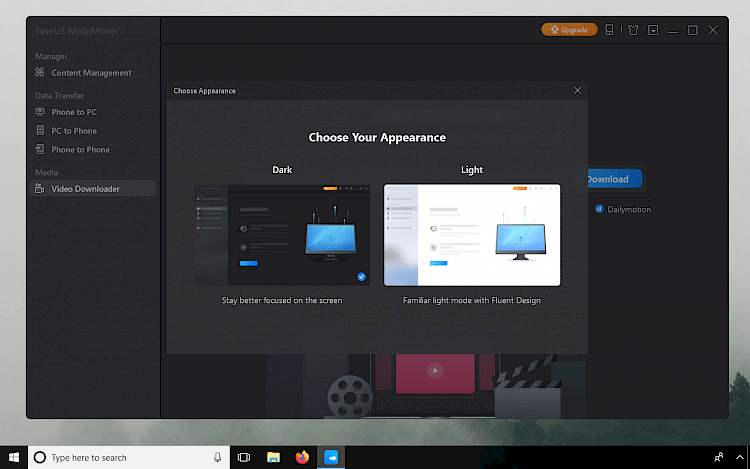
Overall, EaseUS MobiMover Free is a elegant designed program that offers everything what you will need to back up or transfer data from your iOS device. It's amazing how simple it is to transfer data from one device to another.
After you will download EaseUS MobiMover the Free version will be installed. From the app itself you can upgrade to MobiMover Pro version. The software works great on Windows and macOS system and supports all iPhones starting from 4s.
I really love how the software works and what it can do. There is even an option to switch between dark (my favorite) and light mode from the settings.
Changelog
Version 5.1.6
- Improved product quality.
- Optimized user experience when photos and videos are stored in iCloud.
- Optimized transfer progress.
- Added "Contacts Export Format" in Settings so that contacts can be exported as CSV and vCard.
- Fixed some bugs.