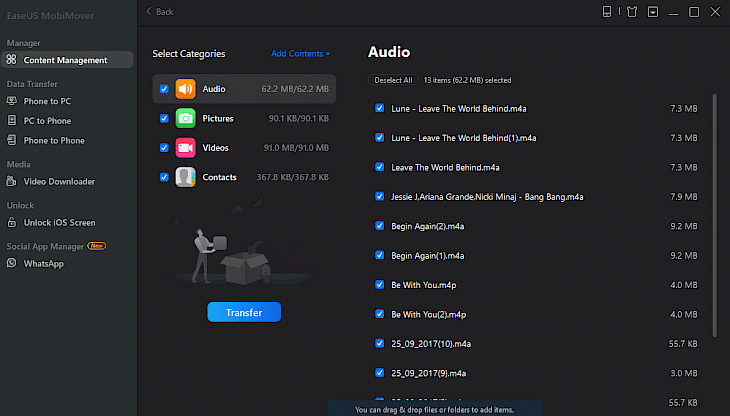
Download EaseUS MobiMover
Managing the files and data is a crucial task. EaseUS MobiMover is an excellent program designed for iPhone data transfer and acts as a professional iPhone manager for your Windows operating system. This fantastic application proves beneficial to transfer files and data from the desktop to iPhone or iPad with ease. In just a few clicks you can export videos, photos, music, contacts, notes, and other files or data from your PC or desktop to the iPhone/iPad.
You can also use this fantastic and beneficial software to transfer data from one iPhone/iPad to another. It simply implies that in just one click the users can sync the contacts, notes, calendars, voice mail, history, photos, ringtones, playlists, and more. EaseUS MobiMover is an amazing tool that you can use for free backing up your iPhone or iPad easily and conveniently.
Besides the transfer tool, you can use this platform as a free audio and video downloader and provide access to more than 1000 sites. This amazing application fully supports WhatsApp message backup, restore, and transfer. The software is more comprehensive and smarter than you think.
FEATURES
Superior iPhone data transfer
EaseUS MobiMover is excellent software and the first free iPhone data transfer software in the world. You can use this fantastic application to back up and share your files between iOS devices and sync computer data to your iPhone/iPad for absolutely free. This platform helps the users to transfer photos, contacts, music, notes, and more from one device to another with iOS 8/9/10/11/12.
One-click transfer
Everyone loves their information and photos and afraid to lose them from the device. To save the user's data, this tool helps them to back up their iPhone/iPad to a computer, this will avoid accidental data loss. With just one click, you can transfer multiple files including videos, images, and more from iOS devices to the computer respectively.
Transfer everything to the new iPhone
It is quite challenging to transfer all data from one device to another or from the old iPhone to the New one. This fabulous software application will help you to resolve this issue. With just one click, you can move your contacts, voicemails, and other important relevant data from old devices to new devices by using this platform.
Keep your iPhone well organized
By following few simple steps, you can manage all your data on your device. The tools provided by this application guide and helps the users to transfer, delete, edit, and add the items on their iPhone or iPad device easily and freely.
How to install EaseUS MobiMover on your PC?
EaseUS MobiMover is a fantastic application for iPhone users. To install the PC version of this fabulous software application on your Windows operating system, follow the guidelines and instructions described below.
Step 1: It is always preferred to install this software from the developer’s official website. To visit the official site, click https://www.easeus.com/phone-transfer/mobimover-free.html.
Step 2: Alternatively, open your browser and search “Download EaseUS MobiMover for Windows” in the search box.
Step 3: Now, you will get a list of websites on your search result page. You can select any trusted website like filehorse.com to download the setup file of this software.
Step 4: Once you have downloaded the setup file, follow the step-by-step guidelines and instructions to start the installation process and run this software on your system.
Step 5: After following all the steps, click on finish, and now you can use this fantastic software on your Windows operating system.
To use this software, connect the device and select functions in data transfer. Then find the files to transfer, confirm and start transferring.