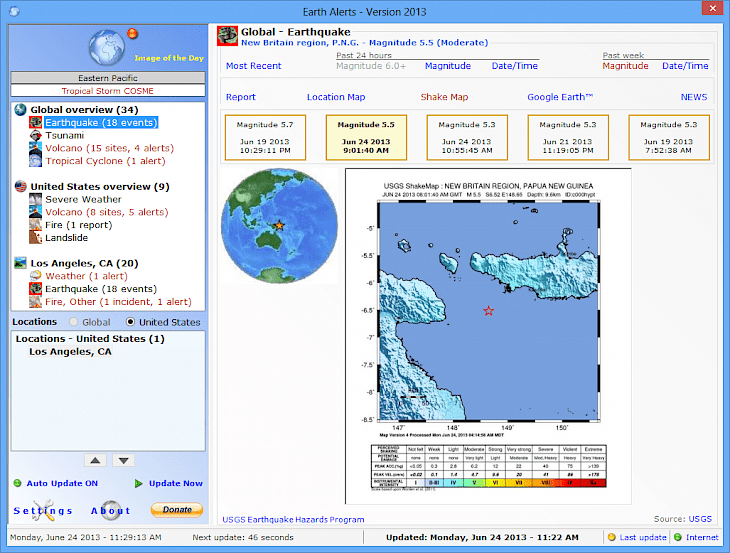
Download Earth Alerts
About Earth Alerts:
Earth Alerts is one of the best Windows-based application which allows you to monitor in real-time a variety of natural hazard events which are occurring anywhere around the globe. Alert notifications, reports, as well as imagery provide the user with convenient ways to view natural phenomena as and when they occur, whether close to their home or some far-flung corner of the world. Earth Alerts uses variety of online resources that are provided by organizations like the National Weather Service, U.S. Geological Survey, Smithsonian Institution which are just to name a few, to identify what kind of activities "Mother Earth" is dishing out on the planet. To use this app, Earth Alerts, you simply select specific natural hazards, namely earthquakes, tsunamis, volcanoes, wildfires, landslides, severe weather, local weather, tropical cyclones, etc. -- and the locations which interest you.
The app will then automatically retrieve latest information from a number of live data feeds available on Internet and present it to the users in a convenient arrangement of the reports, maps, and images. The tool has been available to the public since 2005. In that time, it has undergone number of significant enhancements. As any hobby, a one-man production and a labour of love, conceiving ideas and creating EarthAlerts has proved to be a (time-consuming) pet project over past few years.
Key Features & Highlights:
Information sources: Earth Alerts uses variety of online resources that are provided by organizations like the National Weather Service, U.S. Geological Survey, Smithsonian Institution
Live data: The app automatically retrieves latest information from a number of live data feeds available on Internet and present it to the users in a convenient arrangement of the reports, maps, and images.
Easy-to-use: You simply select specific natural hazards, namely earthquakes, tsunamis, volcanoes, wildfires, landslides, severe weather, local weather, tropical cyclones, etc. and the locations which interest you.
Download & Install Earth Alerts:
Download->
On your right-hand side, you will find a button saying "Download". Click on it.
On the next page, you will be interrupted to start the download, click on "Start Download".
Your download would automatically begin.
Installation->
After your download is complete, head towards the downloads folder on your PC.
Run the setup file.
Go through the installation and changes settings as per your preferences and click on Install.
Once the installation is complete, search for the application in your Windows search and run the application.