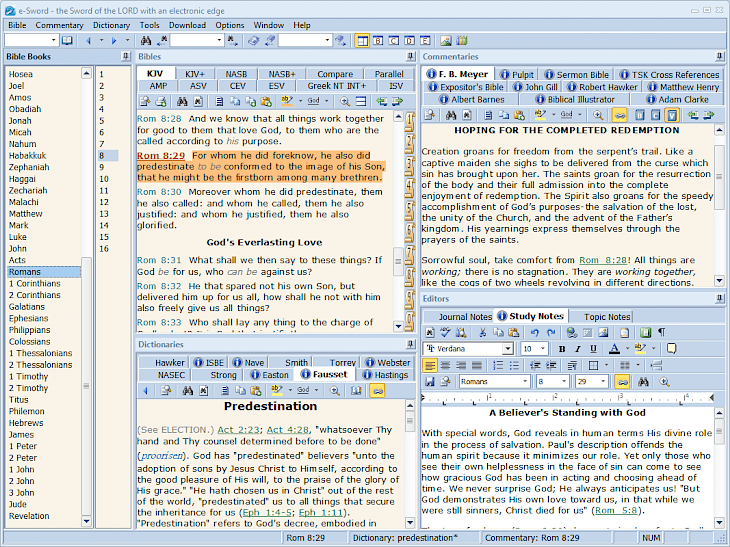
Download e-Sword
e-Sword is a beneficial application that helps you to study the bible in-depth as it includes the full Bible texts in multiple translations. The software represents the Bible in the original language and also includes the related commentaries and documentaries to aid the study effectively. e-Sword is a full-featured and fabulous platform for the study Bible on the big screen of your PC.
The application allows the readers to compare different translations side by side with the copious inbuilt tooltips that explain and clarify the individual sections and phrases. You will find an editor integrated with this application that makes it convenient and easier to put together the reference study and revision notes sermons and essays.
This program provides everything you need in one single place. You can study the Bible in an enriching manner with minimum effort. All the dictionaries, commentaries, and other required useful resources are just one click away.
e-Sword provides powerful searches that are very simple to use. To understand the text easier, you can enter as many words as you want to search for and also select the settings. For a tremendous reading experience, you can freely search even the strong numbers.
To attain a high level of Bible studies, this application enables the users to access multiple translations to easily compare the text down to single or individual chapters and verses and also provide the original texts for reference in both Ancient and Hebrew. e-Sword is an amazing application that presents even the obscure points clearly. The basic installation of this software includes the King James Bible and the Strong’s Lexicon, Smith’s Bible Dictionary, Treasury of scripture knowledge cross-reference, and Meyer’s devotional commentary.
FEATURES
Parallel Bible
Strong’s tooltips
Wysiwyg printing
Scripture printing
Compare bibles
Reference library
Graphics viewer
Audio sermons
User guide
How to install e-Sword on your Windows Operating system?
e-Sword is a great application that you can use to study the bible with multiple translations and original Greek and Hebrew texts. Make sure that before downloading this application on your system you should check the system requirement required for the successful installation this includes a resolution of 800x600 and more. to install this application on your PC, you can follow the guidelines and instructions described below.
Step 1: It is always preferred to install this software from the developer’s official website.
Step 2: Alternatively, open your browser and search “Download e-Sword for Windows” in the search box.
Step 3: Now, you will get a list of websites on your search result page. You can select any trusted website like filehorse.com to download the setup file of this software.
Step 4: Once you have downloaded the setup file, follow the step-by-step guidelines and instructions to start the installation process and run this software on your system.
Step 5: After following all the steps, click on finish, and now you can use this fantastic software on your Windows operating system
It is recommended to use the default settings for the installation of this application. The only drawback is the visual interface of e-Sword is a little cluttered and clunk.