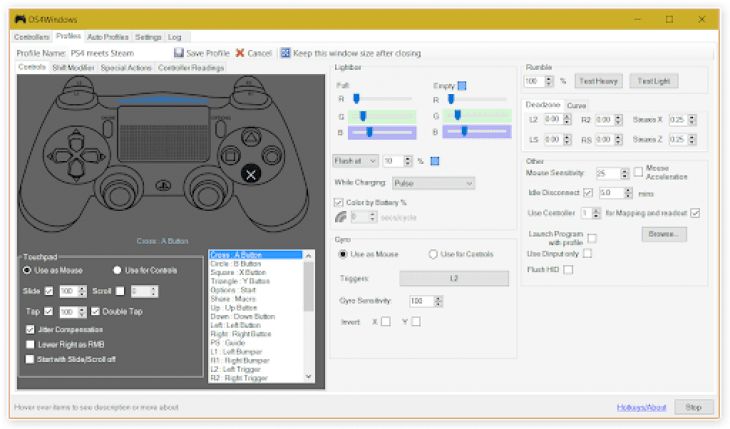
Download DS4Windows (64-bit)
About DS4Windows:
DS4Windows is portable free software that enables you to get the best experience when using a DualShock 4 on Windows PC. By emulating on the Xbox 360 controller, much more games are accessible. DS4Windows 64-bit was a project started by InhexSTER by name of the DS4 Tool (the DS4 Controller). The app was later branched off by the electrobrains. There is a new, up to date fork of DS4Windows, which is maintained by another developer, i.e. DS4 Windows Portable version- Travis Nickles. A program which provides functionality for the PS4 controllers on PC with the controller emulation and DS4 mapping used for gaming control over Bluetooth connection. Since the idea is getting your controller ready for the gamers, the UI was made to be quick to pick up. Once first launched, the app takes your through setup, gives you default profile and you are ready to go, or if you choose you can change to your heart's content.
With profiles, it makes easier to quickly swap via various settings for the controller. You can also set up controls for some games, and set the lightbar to your favourite colour. You can even swipe 2 fingers along the touchpad for swapping profiles without any need to even open back program. Along with switching your profiles manually, you can also switch the controllers to different profiles automatically even when certain programs get launched. From control mapping to the touchpad sensitivity, to marcos, to motion controls, to special actions triggered when pressing multiple actions, to rainbow lightbar, to launching a program with profiles, there’s plenty of settings for playing around with.
Key Features & Highlights:
Controller support: A program which provides functionality for the PS4 controllers on PC with the controller emulation and DS4 mapping used for gaming control over Bluetooth connection.
DualShock 4: DS4Windows is portable free software that enables you to get the best experience when using a DualShock 4 on Windows PC. By emulating on the Xbox 360 controller, much more games are accessible.
Other features: From control mapping to the touchpad sensitivity, to marcos, to motion controls, to special actions triggered when pressing multiple actions, to rainbow lightbar, to launching a program with profiles.
Download & Install DS4Windows:
Download->
On your right-hand side, click on the "Download" button.
Installation->
After your download is complete, head towards the downloads folder.
Run the setup file.
Go through the installation and change settings and click on Install.
Once the installation is complete, search for the application and run the application.