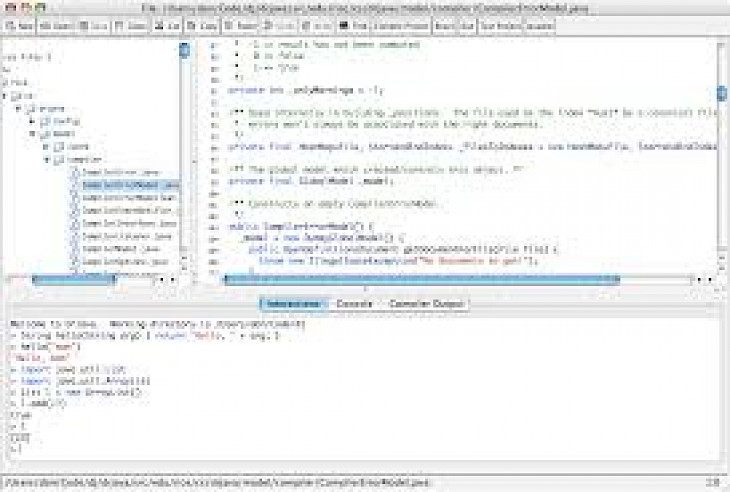
Download DrJava
If you are looking for an intuitive Java IDE, you need look no further than DrJava. Cleverly designed to meet both beginner and advanced user levels, DrJava is a lightweight, cross-platform application that provides a workspace for Java code building. It is a product of Rice University’s JavaPLT group and is integrated with the Swing toolkit that enables it to bear the same appearance on every platform. Software development is no easy feat. But with the right IDEs, it serves to become a stepping stone for budding and professional programmers. DrJava was created to provide powerful development tools to write Java code onto the console. To this day, it is maintained by the devoted team at Rice Univeristy who keep adding new features to it. We shall look at some of them now.
Key Features Of DrJava
Multipurpose Editor
With an all too toned down interface that makes it easy for users to navigate through, DrJava’s inbuilt editor is the cherry on top. The user can write, compile, run and debug his Java code in its workspace. It is also enabled with automatic syntax colouring, indentation and checks for matching parenthesis. Comments can be easily inserted between lines of code with proper numbering of lines. Codes can be copy pasted from different sources and they will be able to retain their format in DrJava’s workspace.
Interactions’ Pane
This by far has to be the most outstanding feature of DrJava. REPL (real-eval-print loop) is used for interactive evaluation of Java expressions and statements. This removes the initial difficulty of input/output by replacing them with parameters and return values. With this functionality, the combinational use of Java source code and UML is effectively replaced. You can test each individual method in the interactions’ pane. The debugging tools helps resolve syntax and semantic errors.
Definitions’ Pane
The other component of DrJava is called definitions’ plane. Here, you will find drafts of all the classes that are yet to be compiled. Each class can be copied to the interactions’ pane by using LCID command.
System Requirements Of DrJava
It is important that you fulfil the following system requirements to run the software without glitch:
The system should have Java 1.3 or a higher version pre-installed
It should Windows 7/8/10 operating system (64-bit)
How To Download It On PC
Follow the given steps in order to install the software on your PC console:
When you click on the download button, it directs you to another page. Clicking the download button here will start the download for the software’s setup file.
Run this file on your system once download completes.
On the installer window that pops up, follow all the instructions until the end.
When you finally click ‘Finish’, the software gets downloaded on the system.