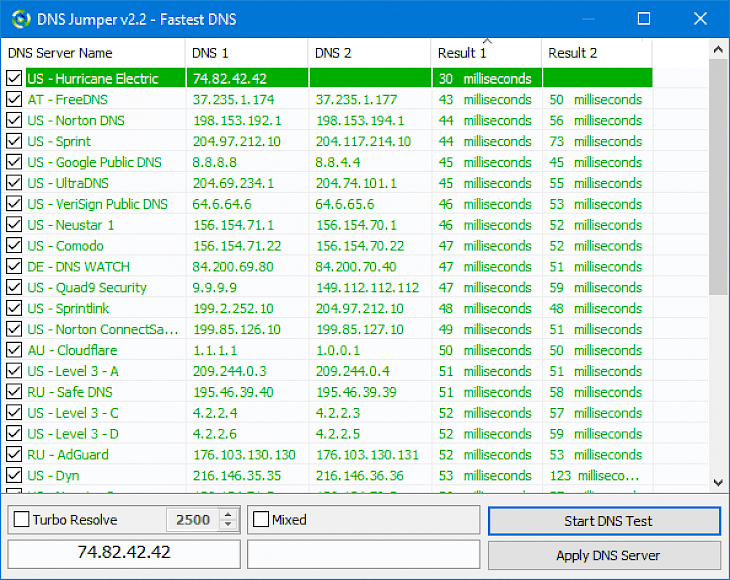
Download DNS Jumper
DNS JUMPER is a development & IT software application that enables users to modify the information that is associated with the user’s Domain Name Server (DNS). This program helps users a lot when the user is trying to find a more secure connection, but this bundle will often be deployed when determining the user’s IP response times. The program has no charge to install this dedicated PC-based package. The program highlights several important fields upon the program activation. The features in the program include drop-down menus which help display the available DNS servers as well as network adapters. The user can view the settings of each of these choices, and this makes the user possible to select preferred networks. These selected networks will then be given priority over others on the list. However, the user’s address of a DNS server can be entered manually, which may help to increase existing levels of wireless security as opposed to being forced to use a public host.
Features of DNS JUMPER
DNS Setting: This feature allows the user to quickly change their IPv4 and IPv6 DNS settings easily.
IP Address: This feature allows the user to view the selected network card’s current DNS IP address.
Backup: This feature allows users to easily backup and restores the user’s current DNS settings.
DNS Response Time: This feature allows the user to check their DNS server response time.
Automated Checking: This feature allows an automated checking of all listed DNS response times, and allows users in finding the fastest DNS available. The user can then quickly apply it to their own device DNS settings.
Custom DNS: This feature allows the user to add their own custom DNS server.
CMD: This feature allows users to have a complete CMD (command line) support.
Clear / Flush DNS: This feature allows the user to clear/flush the DNS cache completely.
Language: This feature allows users to add their own language (Use Options > Languages > Translate feature).
Security: This feature allows users to have a totally secure line of program to be run without any kind of data drop.
Browsing Speeds: This feature allows users to have a perfect browsing speed without interruptions.
Unlimited Servers: This process allows users to choose from a number of servers without any glitches.
Bypass Blocked Sites: This feature allows users to easily reach through blocked websites which are not allowed to be browsed normally.
Parental Lock: This feature allows users to prevent children from looking or browsing into malicious and unwanted sites..
Installation Requirements for DNS JUMPER
To install the DNS JUMPER on PC, make sure that the following requirements are met by the user in the PC desktop.
PC – Make sure that your PC is on Windows 7 or higher with at least 4 GB of RAM.
Compatibility Mode is enabled.
How to Download DNS JUMPER on Windows
Follow the below steps to download and install the DNS JUMPER on your PC:
Go to DNS JUMPER’s website, and go to Downloads.
Click on Download Now.
Select ‘Save’ to download the program. The file will be saved in the Downloads folder.
If you want to save in a specified folder on your desktop, then click on ‘Save As’ and select the folder you want the program to be saved.
After the download is complete click on the .exe file.
The installation process will start.
Run the installation package.
Wait until the update completes
Follow the Windows installation instructions and select options accordingly.
Click on Finish to complete the installation.
The program icon will appear on the desktop.
Select the icon to start the application.