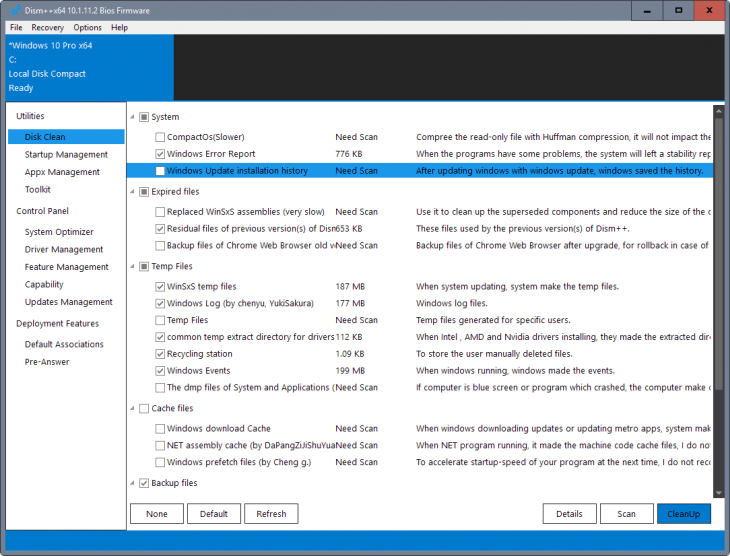
Download Dism++
About Dism++:
Dism++ is a toolkit designed for serving as a graphical user interface for Deployment Image Servicing and Management command-line tool. You can do a number of things with the toolkit, besides image file creation as well as management. It features a number of different tools which allow you to clean and enhance computer system and manage your drivers, Windows image files, updates, startup items, and features. Manage Your Startup and even Disk Cleaning altogether. After you download Dism++, there’s no installation or setup process for dealing with. You simply double-click on program’s executable file. This will give you window with an easy-to-navigate user interface which clearly organizes all the features and buttons. Simple one click on any feature will give access to it.
The first feature shown is a Disk cleaner. This will give you details on all the data that is stored in your system. Once you see the list of your data, you can choose which data items you wish to remove. You can remove things like update installation history, search history, error reports, Windows store residual data, temporarily downloaded files, and cache files. The startup manager feature enables you to choose which programs you wish to startup along with Windows. In simple words, when you restart or turn your computer on, these are the programs which will automatically start running as soon as you get to your desktop.
Key Features & Highlights:
Command line tool: Dism++ is a toolkit designed for serving as a graphical user interface for Deployment Image Servicing and Management command-line tool.
Built-in tools: It features a number of different tools which allow you to clean and enhance computer system and manage your drivers, Windows image files, updates, startup items, and features.
No installation: After you download Dism++, there’s no installation or setup process for dealing with. You simply double-click on program’s executable file.
Startup manager: The startup manager feature enables you to choose which programs you wish to startup along with Windows.
Download & Install Dism++:
Download->
On your right-hand side, you will find a button saying "Free Download". Click on it.
Your download would begin shortly.
Installation->
After your download is complete, go to the downloads folder.
Run the setup file.
Go through the installation settings and click on Install to begin.
Once the installation is complete, search for the application in your Windows search to launch it.
Did you like this application? Let us know in the comments below!