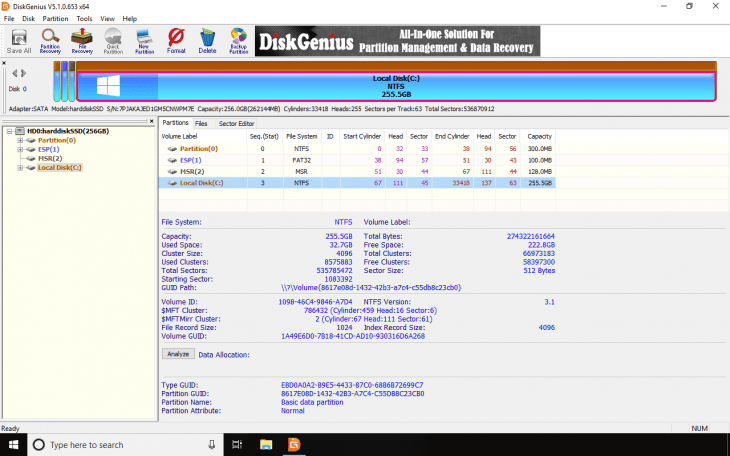
Download DiskGenius Free
DiskGenius Free offers all function to fix various data loss problems including recover deleted files or partitions, recover data from corrupted partition, RAID and virtual disks. You can, of course, make all standard partition operations including Create, Format, Delete, Hide and Unhide Partition.
DiskGenius is a great tool available in 3 editions: Free, Standard and Professional. When you download and use the program, it is the free edition of DiskGenius. Some functions are not available for Free Edition, but you can buy the license to upgrade it to DiskGenius Standard Edition or DiskGenius Professional Edition.
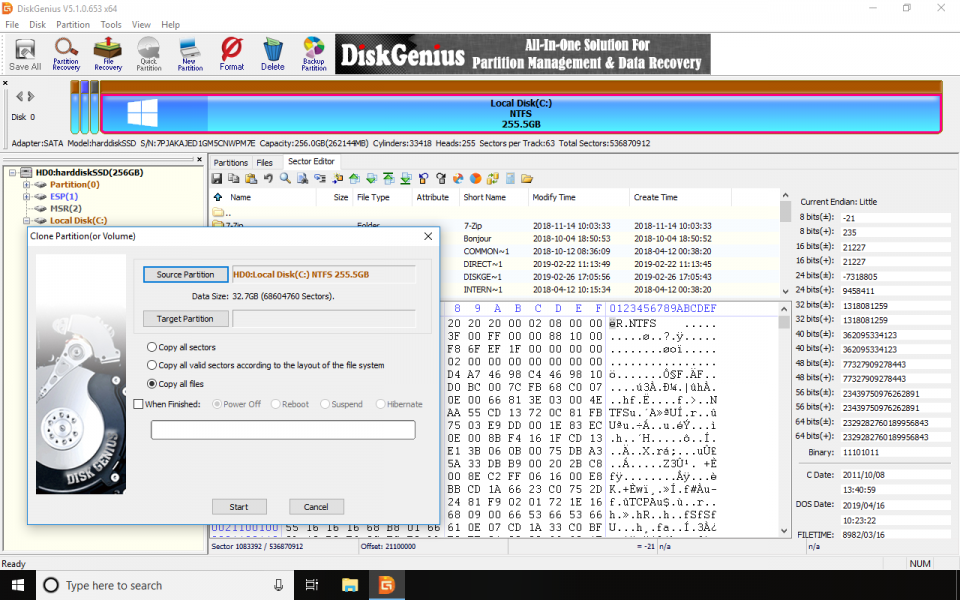
The Free Edition provides various basic features to manage partitions and disk and recover lost files for both home and commercial users. There are limitations to recover files. Only small files can be recovered in DiskGenius Free edition.
DiskGenius Free version can be used to Set Active Partition, Modify Partition Parameters, Convert Partition Between Primary And Logical, Create Integral-sized Partition, Resize, Split And Extend Partition Without Data Loss, Backup and Restore Partition Table, Wipe Sectors, Erase Partition Free space, View HDD S.M.A.R.T. Information and much more.
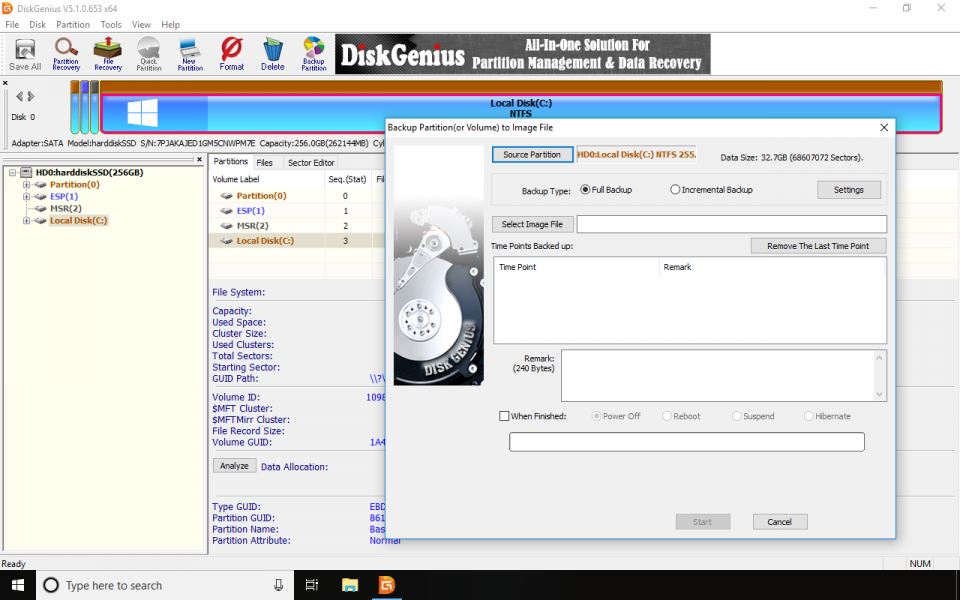
Other features of DiskGenius Free Edition include an option to format USB Drives In batch, clone disk and partition by files, restore partition from the image, copy, rename, delete files (NTFS /FAT32 /exFAT), preview Pictures, Office and PDF documents, Video and Audio files.
Moreover DiskGenius Free supports Virtual Disk images in read mode including VMware Virtual Disk File (.vmdk), Virtual PC Virtual Disk File (.vhd), Virtual PC Virtual Disk File (.vhdx), VirtualBox Virtual Disk File (.vdi), and Partition Image File (.img). DiskGenius Professional Edition can also convert Virtual Disk images.