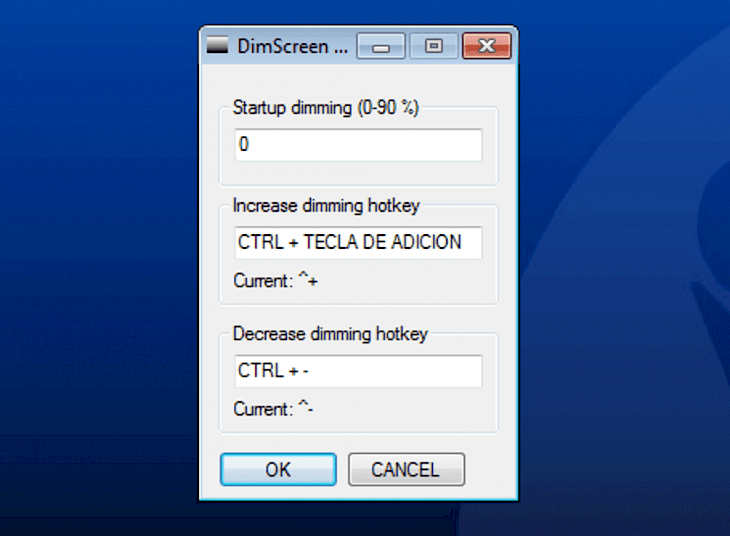
Download DimScreen
About DimScreen:
DimScreen is a useful and a robust system utility which can help all the PC users, and not just laptop owners, to easily control screen brightness of PC display. While the laptop users have enjoyed the feature for decades as best way to prolong the life of the limited built-in battery, PC desktop users have never got such a streamlined way for regulating the brightness of the monitor. This tool changes this status quo by simply introducing a lightweight background service which will monitor for the user’s keyboard shortcuts and simply switch the brightness as per the user’s needs.
Dim Screen app is distributed online as portable archive that does not feature any automated installer and uninstaller. Simply extract this app to any location on your local or the external storage drive, and run this app. Its interface is completely minimal after the tool has settled to your taskbar. Users can click on its icon and also access a large dropdown menu having 0-100% brightness selection in steps of 10%, and settings window where keyboard shortcuts can easily be assigned. However, only three of the keyboard shortcut tools are offered, which are activation of the app, decreasing brightness and increasing brightness. The user can set their preferred key combination, but the capability to set a shortcut for specific brightness amount (say 70%) is not possible. The only alternative to the issue can be found in setting called “Startup dimming” which can set the display brightness to desired level on the app’s startup.
Key Features & Highlights:
Lightweight background tool: This tool changes this status quo by simply introducing a lightweight background service which will monitor for the user’s keyboard shortcuts and simply switch the brightness as per the user’s needs.
Set Key combination: The user can set their preferred key combination, but the capability to set a shortcut for specific brightness amount (say 70%) is not possible.
No installation needed: Dim Screen app is distributed online as portable archive that does not feature any automated installer and uninstaller. Simply extract this app to any location on your local or the external storage drive, and run this app.
Download & Install DimScreen:
Download->
On your right-hand side, you will find a button saying "Download". Click on it.
Your download would automatically begin.
Installation->
After your download is complete, head towards the downloads folder on your PC.
Run the setup file.
Go through the installation and changes settings as per your preferences and click on Install.
Once the installation is complete, search for the application in your Windows search and run the application.