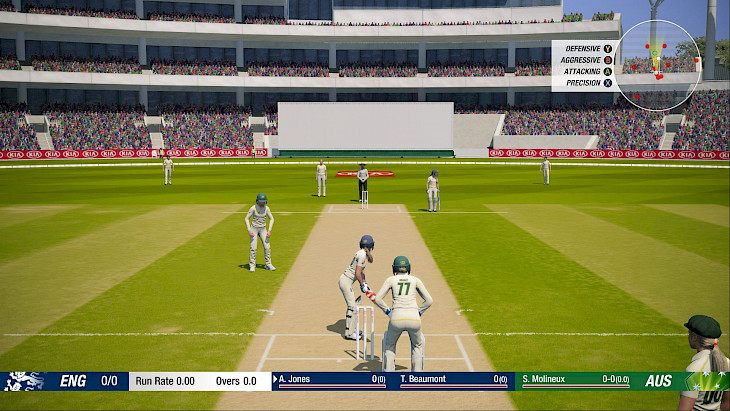
Download Cricket 19
Cricket 19 is designed and developed for cricket lovers. It is a sports video game that provides a professional cricket player experience to the user. In recent years it is one of the most popular sports games available on the internet. Cricket 19 has amazing graphics that enhance the realistic visibility and gameplay, provide a fabulous gaming experience to the user.
You can take part in international tournaments by using this excellent gaming platform. Cricket 19 enables you to experience real-time participation in the championships. It allows you to increase player’s proficiency so that they would be able to reach the national captaincy level. Big Ant Studios develop this authentic sports game.
FEATURES
Create your team
Cricket 19 allows you to create your team and with every achievement team’s skills and performance will increase. Your team can compete against custom teams and also take part in international tournaments. This excellent platform enables you to design logos and uniform for your team. You will be able to focus on the individual player and guide them accordingly.
Playing by Scenario
The player can create their own game scenario by using the new Scenario Mode. This mode provides freedom to the user to play and enjoy relief historic cricket matches on their desktop screen. Although this mode is time-consuming and will take some effort to customize it will be fun to reimagine and lead a match.
Amazing UI
To provide a real-time and fantastic user experience the developers represent detailed and realistic stadium and animation. Audio commentary, camera effects, and UI are fascinating and deliver a magnificent gaming experience to the users.
Minimum System Requirements
Operating System: Windows 7, 8, 10
4 GB of RAM
Processor: Intel Core i3-3210
25 GB of available space
Controller is required
How to install Cricket 19 on your PC?
Cricket 19 is indeed a fabulous sports game that you can play on your PC. Before downloading this game on your system make sure that you will check your system’s specifications. The user experience provides by Cricket 19 is just superb and you can have this fun-loving experience on the big screen of your laptop or computer. You will need to install this gaming application on your Windows 7, 8, 10 operating system. To run this game on your system you have to install the android emulator first on your PC. Bluestacks and Nox app player are the reliable emulator software that can be used to run this game on your system.
Click on the download button to download this software on your system.
After successfully installing the android emulator software, follow the step-by-step instructions to run the software on your system.
You have to log in to your Google account in the android emulator to access the play store if you don’t have an account, create a new one.
Search “Cricket 19” in the search box of the Play store and click on the install button.
Once the application is installed successfully, you can now have a stunning gaming experience of Cricket 19 on your system.