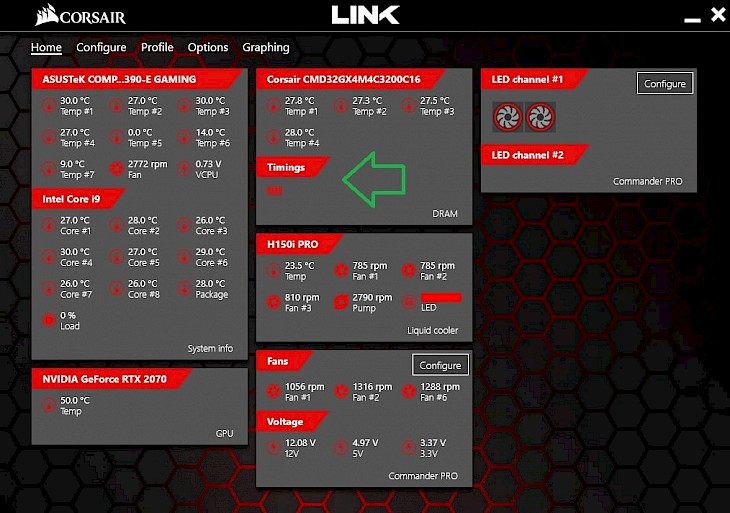
Download Corsair Link
You may be aware of the fact that the motherboards have a wide variety of sensors that helps to detect temperature, fan activity, RPM, and LEDs. Corsair Link will help you to get rid of the need for these sensors by simplifying the process of monitoring and operating these things by having a customized and more effective image in the background, in addition to a list of drag and drop services. In other words, this software provides an overview of the processing unit, by presenting all the software and hardware parameters of your system.
The utility of this program comes with an automatic scanning and detection feature. This excellent feature provides you a list of hardware devices that are properly installed on your operating system. Although, the image can be customized and you can conveniently put various devices together in conjunction with their prospective related functions.
The program will help the users to detect or track the parameters of multiple devices which may result in degrading the performance of various tasks associated with the CPU or video card. Take the reference and example of gaming and video editing because these two tasks require a lot of resources. Corsair Link permits the user to place these devices in their control groups so that they can be monitored together there.
Corsair Link performs its work in five ways. The system component provides a detailed report of the functioning of the system. Fan component detects the map setting of the fan and checks if it runs normal or abnormal way an option on what the user should need to do to correct it. The LED control integrated into the program checks on the electrical system of the computer and all the areas might face a challenge when it comes to handling the electrical unit. Corsair Link offers you an option to deal with a group that gives the temperature variations and determine how thermal process of your devices’ hardware as far as the temperature parameters aspects are concerned.
The user can configure the system by using the unique tool offer by Corsair Link. If your motherboard shows varying speeds then according to its chipset, then in this situation you may need a speed divider to resolve the issue. Hence, if the RPM value does not reach close to what the motherboard can handle, then you can easily activate this speed divider to tackle the situation.
How to install Corsair Link on your PC?
Corsair Link is a complete unit that proves ideal for the control measures of the unit and simplifies the monitoring process. To install this program on your Windows operating system, follow the instructions and guidelines described below.
Step 1: It is always preferred to install this software from the developer’s official website. To visit the site, click https://www.corsair.com/ww/en/downloads.
Step 2: Alternatively, open your browser and search “Download Corsair link for Windows” in the search box.
Step 3: Now, you will get a list of websites on your search result page. You can select any trusted website like filehorse.com to download the setup file of this software.
Step 4: Once you have downloaded the setup file, follow the step-by-step guidelines and instructions to start the installation process and run this software on your system.
Step 5: After following all the steps, click on finish, and now you can use this fantastic software on your Windows operating system.
Make sure that you will restart your computer to finalize the installation.