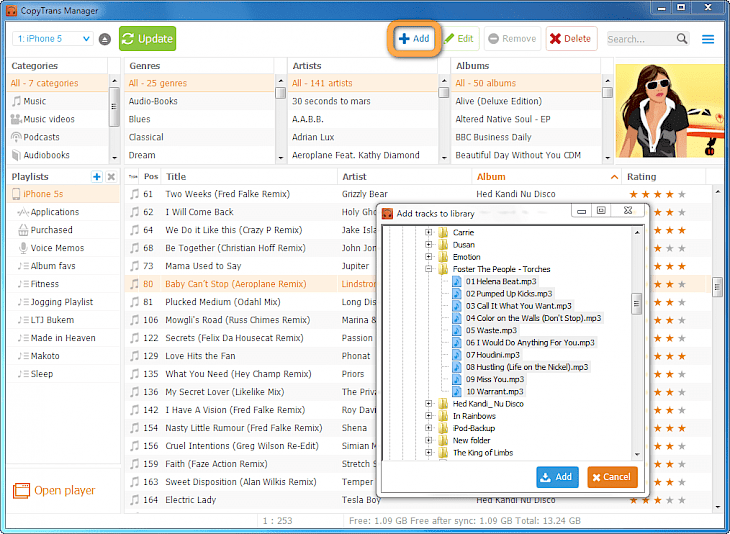
Download CopyTrans Manager
About CopyTrans Manager:
CopyTrans Manager is a free iTunes alternative. It is lightweight and easy to use and it allows you for managing iPhone songs, playlists, videos and so much without iTunes. Add music and videos to an iPhone, iPod, and iPad via simple drag & drop. Edit tag information as well as automatically look for song artwork while on the go. Create and rename your playlists and reorganize tracks within. You can use the integrated player and even enjoy your iPhone music on PC. The app allows you to quickly drag and drop all music and videos files from PC directly to your iPod, iPhone, or iPad. It is a lightweight iTunes alternative. Also, you can use CopyTrans Manager on multiple PCs for adding playlists, podcasts, audiobooks, and ringtones onto iPhone or any other iOS device without any need for iTunes sync.
CopyTrans Manager is a very powerful iPhone, iPod, and iPad companion. Edit all iPhone music and video titles. Also, change iPod track album names as well as genres in a few clicks and even without iTunes. You can edit other meta-data like track ratings and the song lyrics. Create new playlists and edit already existing iPhone playlists with full ease. Use this app to add and remove songs and videos in your custom-created iPhone playlists. Also, you can also change the order of songs in playlists via drag and drop. The Copy Trans Manager doesn’t require installation and makes your organizing iPhone playlists and even tracks easy on one or on different PCs with no need for iTunes.
Key Features & Highlights:
iPhone companion: CopyTrans Manager is a very powerful iPhone, iPod, and iPad companion. Edit all iPhone music and video titles. Also, change iPod track album names as well as genres in a few clicks and even without iTunes.
No installation needed: The Copy Trans Manager doesn’t require installation and makes your organizing iPhone playlists and even tracks easy on one or on different PCs with no need for iTunes.
Other Features: You can use the integrated player and even enjoy your iPhone music on PC. The app allows you to quickly drag and drop all music and videos files from PC directly to your iPod, iPhone, or iPad. It is a lightweight iTunes alternative. Also, you can use CopyTrans Manager on multiple PCs for adding playlists, podcasts, audiobooks, and ringtones onto iPhone or any other iOS device without any need for iTunes sync.
Download & Install CopyTrans:
Download->
Click on the button saying "Download".
You will be taken to the download page where you have to click on "Start Download".
Your download would commence shortly.
Installation->
After the download is done, navigate to the Downloads folder on your PC.
Run the setup file, if prompted by User Account Control, click on yes.
Go through the installation and change the settings and click on Install.
Once the installation is complete, search for the application in your Windows search and run the application.