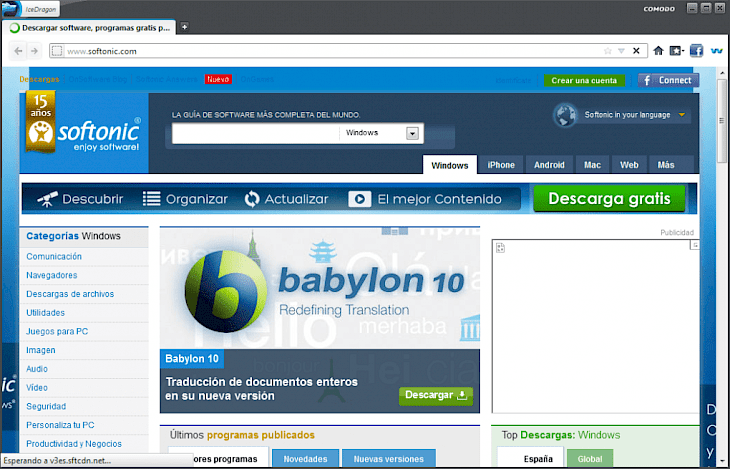
Download Comodo IceDragon
About Comodo IceDragon:
Comodo IceDragon is one of the best, fast and versatile Internet browser which is based on Mozilla Firefox that features several security, performance, as well as feature enhancements over core build. Fully compatible with the Firefox plug-ins as well as extensions, IceDragon combines freedom and functionality of the Firefox with the unparalleled security as well as privacy of Comodo. Comodo IceDragon features the privacy and performance enhancements over Firefox core web browser and additional features like SiteInspector malware scanning, improved social media functionality and Comodo Secure DNS. Found an interesting page or a video? The app has dedicated social media button which makes it easy to instantly share all your web-finds with your Facebook, Twitter, and LinkedIn friends.
SiteInspector's link scanning feature enables you to check whether any web page is malicious before you even actually visit that page. To scan any page which seems suspicious to you, just right-click on the link to the page and click 'Scan Link'. Additionally, the SiteInspector button at the top right corner of IceDragon enables you to instantly scan a page you’re looking at for finding out if it has viruses or other malware. When your scan is complete, you will see a detailed breakdown of the site safety, administrative contacts, domain registration details and a history of previously occuring malware scans on that website.
Key Features & Highlights:
Firefox compatibility: Fully compatible with the Firefox plug-ins as well as extensions, IceDragon combines freedom and functionality of the Firefox with the unparalleled security as well as privacy of Comodo.
Enhancements over Firefox: Comodo IceDragon features the privacy and performance enhancements over Firefox core web browser and additional features like SiteInspector malware scanning, improved social media functionality and Comodo Secure DNS.
Siteinspector scanning: SiteInspector's link scanning feature enables you to check whether any web page is malicious before you even actually visit that page. To scan any page which seems suspicious to you, just right-click on the link to the page and click 'Scan Link'.
Download & Install Comodo IceDragon:
Download->
On your right, you will find a button with "Download Options". Click on it.
You will be taken to the download page where your download should start automatically. If it doesn't, then click on the Download link here.
Installation->
Once the download is complete, go to the folder where you have saved the setup file and double-click on it to launch it.
Choose your desired installation settings and finally, click on the Install button.
Once the application is successfully installed, search for it in your Windows pane and then launch it.