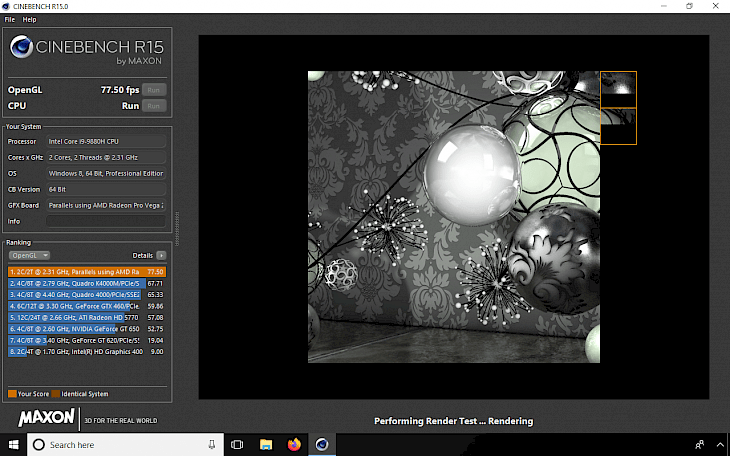
Download Cinebench r15
Cinebench r15 is an amazing free benchmark program to test and compare the performance of processors and graphics cards. The app offers two advanced tests focusing on the maximum load of the CPU and GPU. Users are still searching for the older r15 version of Cinebench, therefore, we provide the download.
Download Cinebench r15 for Windows and Mac and test the performance fo your PC. The program works on a 64-bit system and was tested to operate on Windows 7 up to Windows 10 operating system, and macOS 10.10 or above. This is the r15 version of the benchmark tool with both, CPU and GPU tests.
CPU benchmark uses the full power of the processor to generate a photorealistic 3D scene. The test scene packed with R15 is smaller and less complex than the one available in Cinebench R21 (requiring about 8x the computational power needed to render it). Therefore, R15 and R21 results cannot be compared.
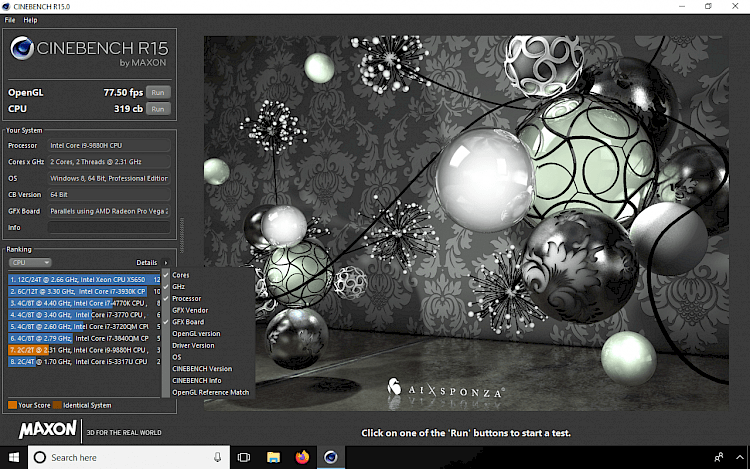
After each CPU test a rating is displayed, and the higher the score you get, the faster the processor is. From the main window, you can also compare your score with different processors available in the database. Cinebench r15 allows you to measure the performance of processors supporting up to 256 render threads.
Even if your machine does not have that many cores you can set the custom number of render threads from the app preferences. This feature is only rarely needed but may be useful for some very advanced benchmarking cycles.
GPU test is available only in Cinebench r15. The benchmark uses a dynamic 3D scene of the car chase created by renderbaron. Check the performance of your graphics card in OpenGL mode. The scene is made up of more than 1 million polygons, lots of effects including transparency, lighting, and illumination.
The rating is calculated from the average FPS frame rate. Graphics performance depends not only on the speed of the GPU but also on the installed drivers.
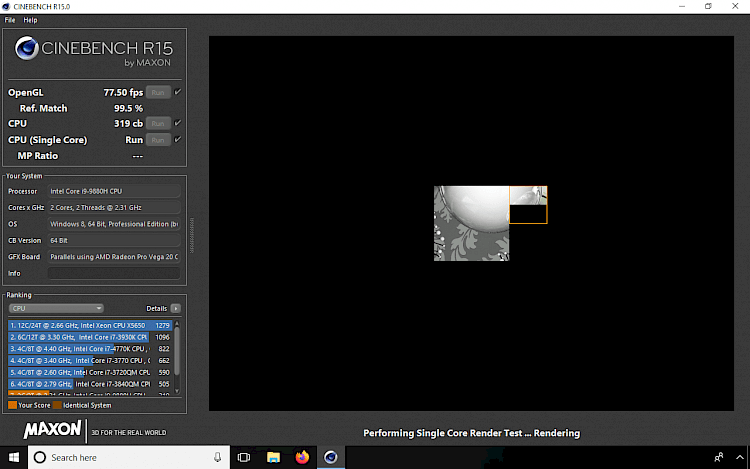
If you enable Advanced Benchmark option you will be offered another test option called "CPU (single core)". This test will run Cinebench r15 as if there were only one CPU core available in your machine. This feature can be useful to have an indicator of how well the CPU performs single-threaded tasks.
Cinebench r15 benchmark is available on both the Windows platform and Mac OS. Using Cinebench you can compare the test results with other computers. The results of a benchmark will automatically be saved when you quit the program.
Is Cinebench free?
Yes, Cinebench is a freeware benchmark software released by MAXON Computers. It's available for Windows and Mac, and it's completely free.
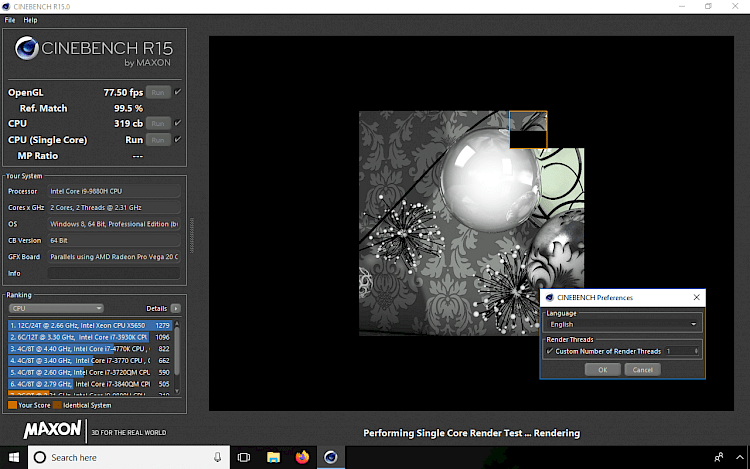
Overall, MAXON created a great, free benchmark tool for CPU and OpenGL. It is used by professional benchmark websites to compare the results and make a judgment about the hardware. Cinebench r15 is available for Windows and Mac, and I would recommend it to you if you like to benchmark your machine.
When I overclock my Desktop I'm always interested in how much the changes affect the CPU and GPU performance. Cinebench r15 is one of my favorite apps to test the stability of my tweaks. Of course, you can also use Cinebench r15 to compare your PC ratings with different hardware inside the program.
Cinebench r15 also offers the ability to automatically start the testing procedure directly from the command line. The following options are available:
"-cb_cpu1" - runs only the Single Core test procedure
"-cb_cpux" - runs only the Multi Core test procedure
"-cb_opengl" - runs only the OpenGL test procedure
"-cb_all" - runs all test procedures sequentially