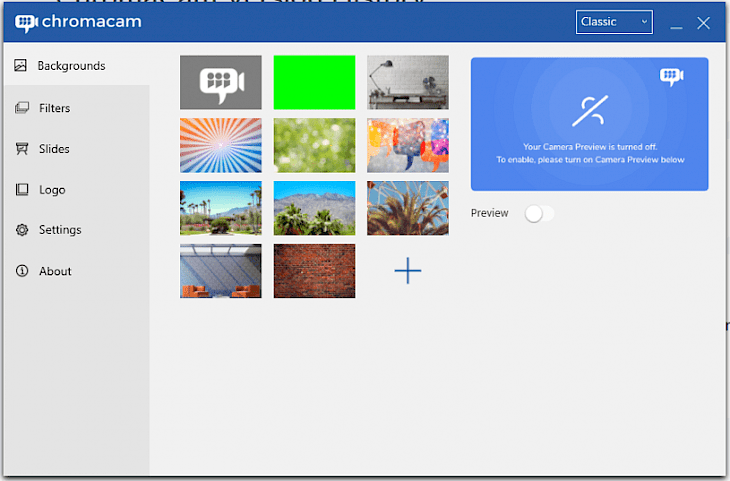
Download ChromaCam
About ChromaCam:
ChromaCam is a Windows desktop tool that works with a standard webcam supporting all leading video chat apps such as the Skype, Webx, Zoom, Hangouts, and broadcast tools such as OBS and XSplit. Simply choose the tool as the camera right within the app’s settings and let the magic of this app happen.
ChromaCam is brought in to you by Personify, an ever-growing company developing innovative and immersive video technologies by using computer vision as well as machine learning. The Chroma Key compositing, or chroma keying, is a great visual effects or post-production technique which can be used for compositing (layering) 2 images or video streams altogether based on color hues. The app requires Intel 4th generation or higher (or an AMD equivalent) that supports the AVX2 instruction set as well as OpenCL 1.2 (download requirements checker). Supports all 2D webcams such as Logitech C922, Brio, Brio Stream and others. Chromacam seems like it has been integrated with a number of webcam related apps. Whether we are talking about Skype, Hangsout, WebEx or BlueJeans, the app will seamlessly work within this app’s frameworks, providing the users with extra functions.
Chromacam is a very interesting tool which offers many other functionalities for people dealing with webcam sharing as well as other video related procedures which contains recording themselves with the use of their PC’s webcam.
Key Features & Highlights:
Support for apps: ChromaCam is a Windows desktop tool that works with a standard webcam supporting all leading video chat apps such as the Skype, Webx, Zoom, Hangouts, and broadcast tools such as OBS and XSplit.
Webcam support: Supports all 2D webcams such as Logitech C922, Brio, Brio Stream and others. Chromacam seems like it has been integrated with a number of webcam related apps. Whether we are talking about Skype, Hangsout, WebEx or BlueJeans, the app will seamlessly work within this app’s frameworks, providing the users with extra functions.
Other Features: The Chroma Key compositing, or chroma keying, is a great visual effects or post-production technique which can be used for compositing (layering) 2 images or video streams altogether based on color hues.
Download & Install ChromaCam:
Download->
Find the Download button and click on it to begin.
Wait for the file to get downloaded/
Installation->
Once it is done, go to the folder where the file has been downloaded.
Look for the setup file and then double click on it to run it.
Follow all the installation steps on the screen and wait for the installation to be complete.
Launch the software and start using it.