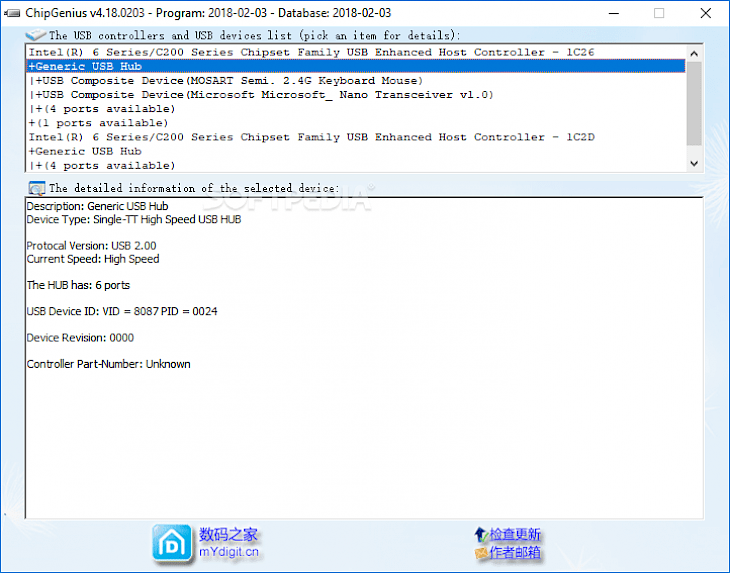
Download CHIPGENIUS
CHIPGENIUS is a software package developed by ChipGenius Team that is intended to display all information to the user that is related to any devices which are connected to a computer via a USB port which will help provide quick access to such accessories whenever required by the user. The software is also very useful in the event that a specific device of the user is not being displayed in Windows Explorer. The software is pretty useful in situations like whenever the user is plugged into the user’s flash device into the USB port of the user’s computer, but it is not found under Windows Explorer. However, the user would be able to see it in the Control Panel under the Devices section.
Features of CHIPGENIUS
No Setup Needed: The software does not need any kind of installation by the user. The user just needs to double click the icon in order to launch the application. The software has a very simplistic design which is all about functionality instead of appearance. There are only two areas on the interface that consists of a featured a list of every controller and USB device that is plugged into the computer and also information regarding the device that the user selects. The user won’t have the need to push any buttons or scroll through menus which means the user does not have to worry about any kind of options that the user might need about selecting.
Deployment: The app can be deployed whenever a certain device needs to be recognized without having the need to navigate through the standard control panel within Windows. This kind of process will help save the user a great deal of time; particularly the user is uncertain where to look for a USB-related product. Another feature that the software boasts about is that it will not require any type of download. Instead, it can simply be activated by clicking upon the icon. The interface also displays whether or not the USB device is functioning properly to the user. Whenever the user has a broken or faulty USB drive, the user will not be able to transfer any files, and the user will likely lose all the information that was on it.
Tools: The software consists of all of the most pertinent information associated with a USB device which includes the protocol version, its processing speed, the date of installation and even its serial number. This application is an effective method for the user in case of detecting any issues within a system. Any information obtained can be saved within a dedicated folder which is a great way to troubleshoot a device in the event that a problem is discovered.
Installation Requirements for CHIPGENIUS
To install the CHIPGENIUS on PC, make sure that the following requirements are met by the user in the PC desktop.
PC – Make sure that your PC is on Windows 7 or higher with at least 4 GB of RAM.
Compatibility Mode is enabled.
How to Download CHIPGENIUS on Windows
Follow the below steps to download and install the CHIPGENIUS on your PC:
Go to Chipgenius’s website, and go to Downloads.
Click on Download Now.
Select ‘Save’ to download the program. The file will be saved in the Downloads folder.
If you want to save in a specified folder on your desktop, then click on ‘Save As’ and select the folder you want the program to be saved.
After the download is complete click on the .exe file.
The installation process will start.
Run the installation package.
Wait until the update completes
Follow the Windows installation instructions and select options accordingly.
Click on Finish to complete the installation.
The program icon will appear on the desktop.
Select the icon to start the application.