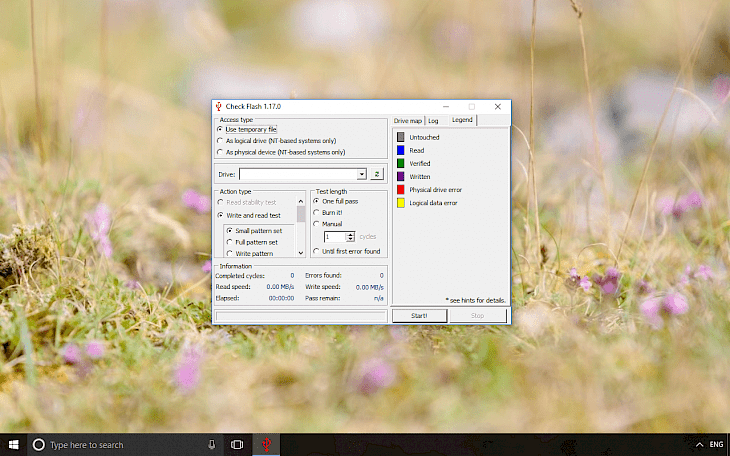
Download Check Flash
Check Flash is a small tool allowing you to test pendrive and check reading and writing speed of the device. You can also edit partition info, save and restore full drive and partition images, save and restore MBR or perform full drive or partition cleaning.
Check Flash can work with all types of flash drives and flash cards. It offers three modes of test use temporary file, as logical drive and as physical drive. In each mode the software displays information about completed cycles, writing and reading speed, time elapsed and errors found. Check Flash is also a fake flash test utility. You can use it to check inaccurate information regarding the system disk capacity.
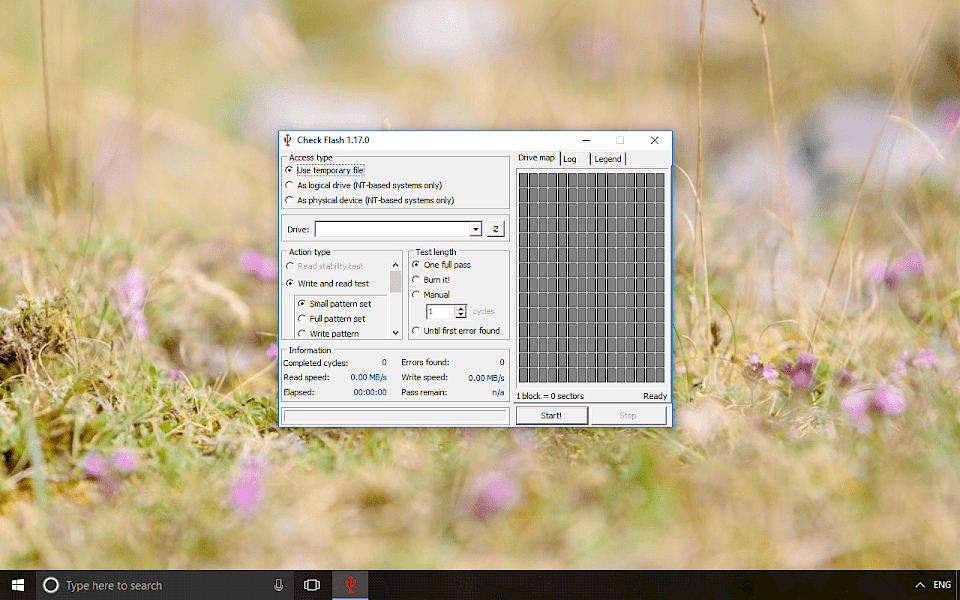
The main window of Check Flash displays drive map visualization where you can see verified sectors and errors. User can also define test length by selecting one of the available options like one full pass, burn it, manual, and until first error found. The software is really easy to use and it work also with HDD.