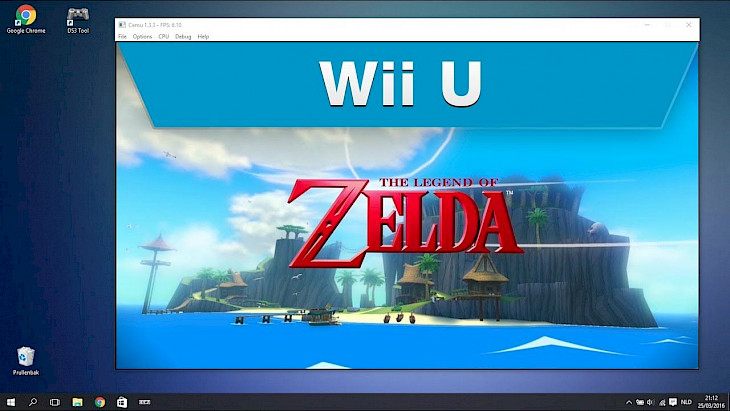
Download Cemu - Wii U Emulator
The world of games comprises of many things such as platforms, games themselves, and the players. While the games developed and the players are united by the platforms on which they are played. Computers have their fan base where the experience varies based on the specifications and the hardware. However, with consoles, the experience is the same and doesn't differ no matter what. It's more like a stagnant way where everyone can enjoy the game, but the only thing changes is the controllers offered and the television set the game is being played.
But if you were to combine the best of both worlds, then it's where emulators are born. Emulators emulate the game on a computer to give you a complete experience of enhancing your gameplay and getting the game versions not designed for the computer system. Today, we have an emulator that would help get your Wii experience transformed into a computer. Check it out.
What is Cemu – Wii U Emulator?
Cemu – Wii U Emulator is an application that helps get the best of Wii emulation and offers a discrete gaming experience to make the most out of your gaming sessions. It allows users to get the best gaming experience possible where almost all the games designed for Wii can be played on the computer through the emulator. However, only the platform's game is playable, while the rest are being converted to suit the platform.
Key Features of the Software
Friendly user interface
The entire user interface is easy to understand. Some toolbars comprise all the settings and the other options to control the emulator. Moreover, the enormous blank screen is where users can easily view the content that is being played.
Plenty of features
The emulator provides users with the option to play with their keyboards or USB controllers attached to the computer. Moreover, there are different functionalities where the sound and other effects are rendered quite smoothly and effectively.
Free
The entire emulator is free of cost, and constant updates are being made such that the experience can be enhanced and the bugs and other fixes can be made for the best emulating experience.
Minimum System Requirements
OS – Windows 7 or higher
RAM – 4GB or higher
Storage – 100MB or higher
CPU – Multicore processor
How to Download and Install it on a PC
Download the software
The software is available on multiple sites. You can get the latest version, which might be the stable version for the best possible experience in playing Wii oriented games.
Install it
Open the installer and install the software. It shouldn't take more than a—couple of minutes.
Enjoy
After successful installation, enjoy playing all your Wii games as per your will and wish.