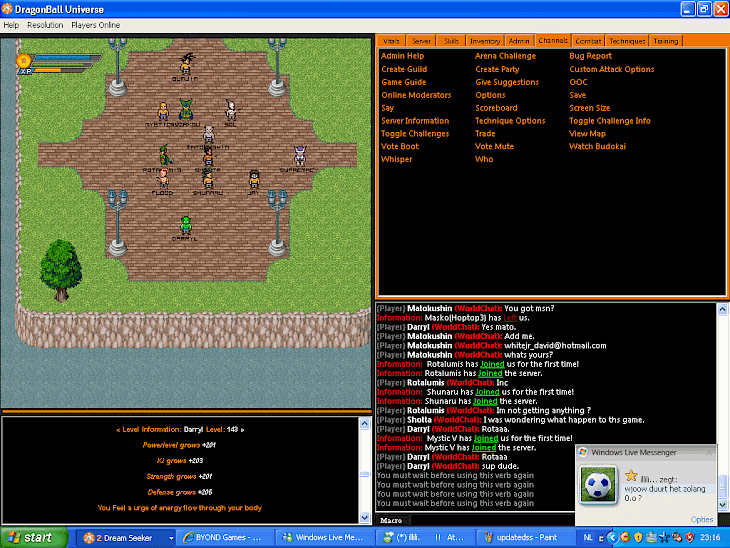
Download BYOND
About BYOND:
BYOND, which is the short form for “Build Your Own Net Dream,” is one of the best Windows application which lets you play new independent games on your PC. In addition, the program enables you to develop your independent video games as well, like isometric style games and classic 2-dimensional games. After that you can share them with other people who are using the application too.
BYOND is completely free to download. Previous experience in coding is not required to use it. After you install this application, a list of all available games will be visible in the main window. These are games that other app users are hosting in their computers. You will see descriptions of games along with features to join multiplayer games, host games, start single-player games, and see current number of players in a game.
Some independent games require you for signing up for the membership before you play them. Other games need you to download them before playing. You will have the option to filter gaming titles by their own activity level, popularity, number of installations, date of release, and download ability. All independent video game has its own menu and control options. You can even customize your own friends list for all chat purposes as you are gaming. By using settings panel, you can personalize your preferences in a number of unique ways. For example, panel lets you choose for sound to play whenever your friend comes online, or new message is sent to you.
Key Features & Highlights:
Develop and share games: the program enables you to develop your independent video games as well, like isometric style games and classic 2-dimensional games. After that you can share them with other people who are using the application too.
Filter: You will have the option to filter gaming titles by their own activity level, popularity, number of installations, date of release, and download ability.
Unique personalization: All independent video game has its own menu and control options. You can even customize your own friends list for all chat purposes as you are gaming. By using settings panel, you can personalize your preferences in a number of unique ways.
Download & Install BYOND:
Download->
Click on the button saying "Download".
Your download would shortly commence automatically.
Installation->
When it is complete, go to the folder where the setup file is saved and run the file.
Install the application by following the steps and clicking on the Install button.
After the completion of installation, run the application and start using it.