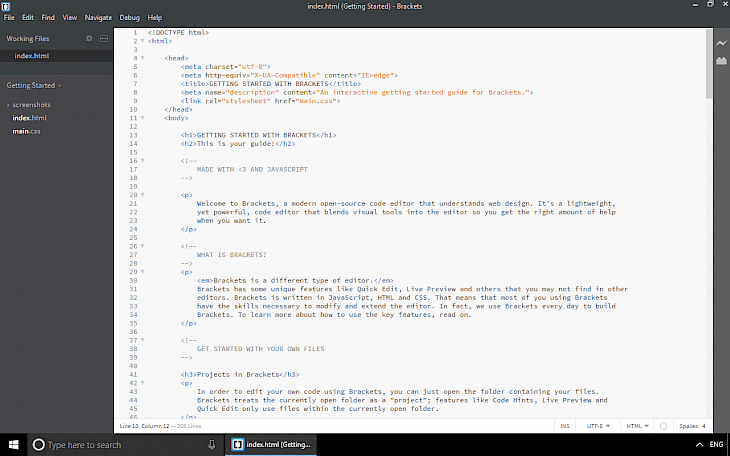
Download Brackets
Brackets is a great text editor for fast and effective web and web apps development. Instead of jumping between file tabs, Brackets lets you open a window into the code you care about most.
The program offers features such as syntax highlighting, automatic code completion, preview projects in the browser with built-in server, displaying links to local files in tooltip, mode editing multiple lines at the same time, the division of the view edited files, support for skins, the ability to define keyboard shortcuts and much more. Using Brackets you can make changes to CSS and HTML and you'll instantly see those changes on screen. Also see where your CSS selector is being applied in the browser by simply putting your cursor on it. It's the power of a code editor with the convenience of in-browser dev tools.
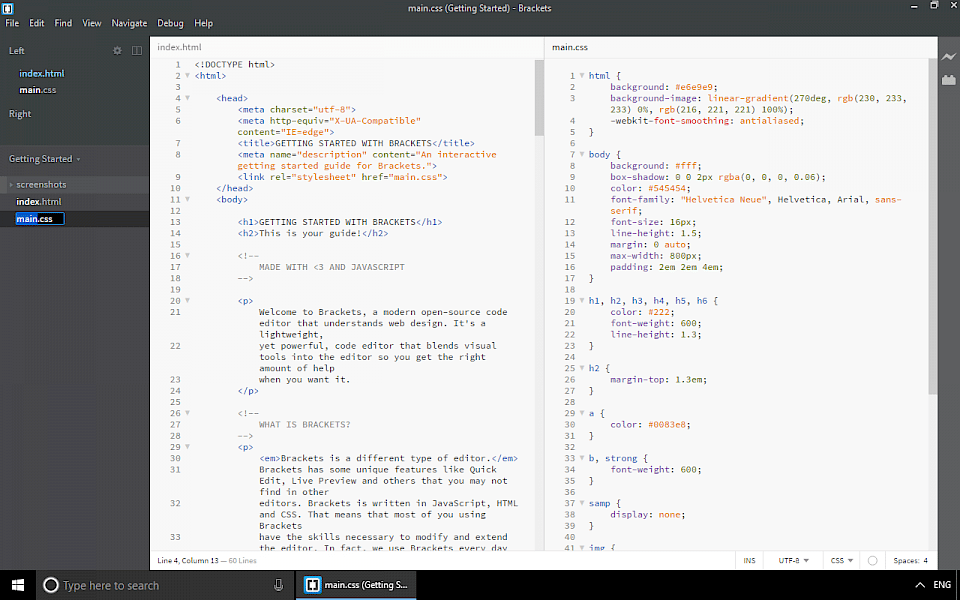
Work with preprocessors in a whole new way. We know how important preprocessors are to your workflow. That’s why we want to make Brackets the best code editor for preprocessors out there. With Brackets you can use Quick Edit and Live Highlight with your LESS and SCSS files which will make working with them easier than ever. Access all your most recently searched queries from the search bar, Brackets supports more than 40 different file encodings.
Brackets extend application functionality can use external extensions. Base supplements is quite large, and among them, let's find function responsible for the ability to edit files in tabs, support for FTP / FTPS, integration with Git, preview files SVG, a W3C validations, color picker and much more.