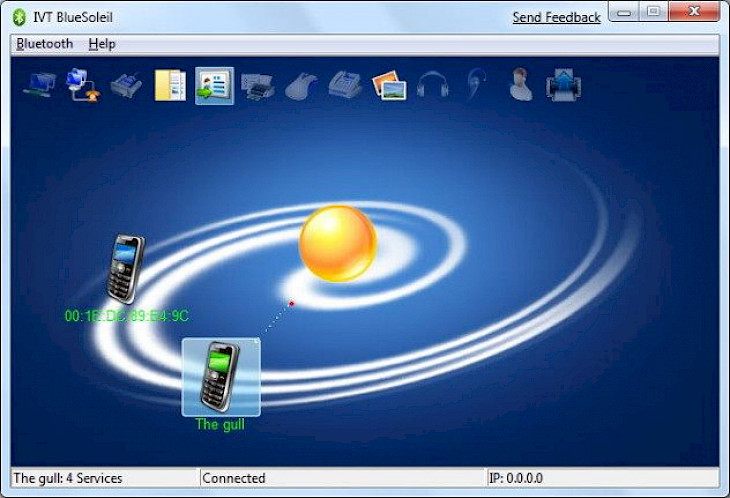
Download BlueSoleil
About BlueSoleil:
BlueSoleil is one of the best professional Windows-based Bluetooth application which supports Bluetooth 4.0 and is Windows 8/8.1/10 compatible having an optimized performance that is based on previous tool versions.
BlueSoleil is the most popular professional Windows-based Bluetooth application, developed by IVT with great innovation. The program is capable of fulfilling the demands of integrating diverse array of Bluetooth enabled digital devices such as mobile phones, printers, keyboards, headsets and so on. You can also establish networks and enable exchange of data with other Bluetooth enabled computers.
BlueSoleil presents new wireless Bluetooth experience. Now you can view and manage all your contacts in your mobile phone through the computer and backup your contacts wirelessly using the tool. You can easily type messages directly from the “app messages” dialogue. You can transfer files, photos, videos, music and other data wirelessly. Meanwhile, you are able to connect with other people using BlueSoleil. It is a worthwhile and a user-friendly tool which you can share with your friends. BlueSoleil is one-of-a-kind suite of tools which help users to use Bluetooth connection to its fullest. Especially those that are fed up of the mess of tangled wired headphones and cables, BlueSoleil offers salvation and easy-to-use alternative. Connect all your contacts to your PC without wires and even send SMS. Do you want to use the voice call? Connect your wireless Bluetooth headphones and continue enjoying a hands-free experience.
Key Features & Highlights:
Compatibility: BlueSoleil is one of the best professional Windows-based Bluetooth application which supports Bluetooth 4.0 and is Windows 8/8.1/10 compatible having an optimized performance that is based on previous tool versions.
Devices: The program is capable of fulfilling the demands of integrating diverse array of Bluetooth enabled digital devices such as mobile phones, printers, keyboards, headsets and so on.
Backup: BlueSoleil presents new wireless Bluetooth experience. Now you can view and manage all your contacts in your mobile phone through the computer and backup your contacts wirelessly using the tool.
Easy-to-use alternative: It is a worthwhile and a user-friendly tool which you can share with your friends. BlueSoleil is one-of-a-kind suite of tools which help users to use Bluetooth connection to its fullest. Especially those that are fed up of the mess of tangled wired headphones and cables, BlueSoleil offers salvation and easy-to-use alternative.
Download & Install BlueSoleil:
Download->
There is a button saying "Free Download". Click on it.
On the next page, you will be interrupted to start the download, click on "Start Download".
Your download would automatically begin.
Installation->
After your download is complete, head towards the downloads folder on your PC.
Run the setup file, if prompted by User Account Control, click on yes.
Go through the installation and change settings as per your preferences and click on Install.
Once the installation is complete, search for the application in your Windows search and run the application.