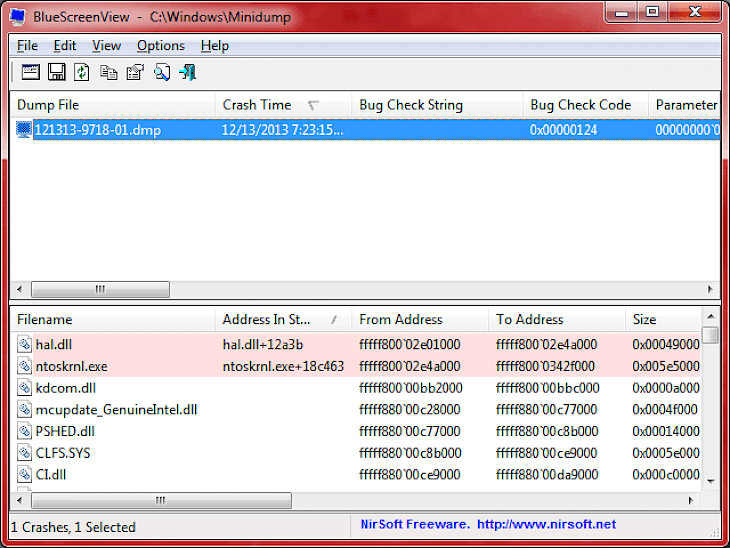
Download BlueScreenView (64-bit)
Have you ever heard about the term “blue screen of death”? well, it is a blue screen that displays or represents the report errors. BlueScreenView is a powerful and beneficial software application that enables users to scan all the files that they have created during the blue screen of death reports. You will get all the information about the crashes altogether on one screen. This is an amazing tool designed for those who face the blue screen of death on their window operating system and actively looking for a solution without affecting the system’s working.
For each crash you will receive a detailed report that displays the minidump filename, date or time of the crash, basic crash information represents in the blue screen, and the details of the module that may be the reason or caused the crash, this includes the filename, product name, file description, and file version.
BlueScreenView will arrange the crashes and reports in a well-organized manner with crushes on the opponent and the reports just below them for you to expand and read and understand the nature of the crash course. The application will automatically detect or scans the system looking for the errors and issues, it creates a minidump on the drivers. BlueScreeView uses tools like memory trackers to judge and evaluate the exact drivers and minidumps where the crash has occurred and make it easier for the user to locate or find the issue.
If the crash is displayed in the upper pane then you can view the details of the device drivers affected or loaded during the crash in the lower pane. You can use this application to locate the suspected drivers that may cause the crash.
FEATURES
BlueScreenView enables the users to automatically scans their current minidump folder and display the list of all crash dumps. This includes the date or time of the crash and other relevant details which consequently help the users to locate the driver.
This fantastic software offers you to view the blue screen which is similar to the Windows that is displayed during the crash.
BlueScreenView enumerates the memory which is addresses inside the stack of the crash, this will help to evaluate or find all modules or drivers that probably involved or caused the crash.
This excellent software allows the users to work with another instance of Windows. This will be done by simply choosing the right minidump folder available in the advanced options.
How to install BlueScreenView 64-bit on your PC?
BlueScreenView is a reliable and fabulous tool that decodes the information on the blue screen of death, which enables the user to analyze and fix the errors. To install this software on your Windows operating system, you can follow the instructions and guidelines described below.
Step 1: It is always preferred to install this software from the developer’s official website.
Step 2: Alternatively, open your browser and search “Download BlueScreenView 64-bit for Windows” in the search box.
Step 3: Now, you will get a list of websites on your search result page. You can select any trusted website like filehorse.com to download the setup file of this software.
Step 4: Once you have downloaded the setup file, follow the step-by-step guidelines and instructions to start the installation process and run this software on your system.
Step 5: After following all the steps, click on finish, and now you can use this fantastic software on your Windows operating system.
BlueScreenView can only read the minidump files of 32-bit systems but failed to read the dump files generated or created by x64 systems. x64 support may be added in the future version.