
Download Blender
Blender is a free application designed for 3D modeling, video post-production, creating visualization and animation 3D / 2D. The application within their power does not differ anything from other professionals, paid solutions available on market.
Among the main features of the application, you will find the opportunity to generate photorealistic visualizations using an embedded engine Cycles, quickly create models with built-in tools, use keyboard shortcuts, support for N-Gon and Python scripts or tool to create realistic materials.
Blender also offers a range of features to create animations, virtual sculpting using a variety of tools including brushes (available 20 types).
In this application, possibilities do not end there. Blender also offers built-in tools for post-production renders and videos. It relies on a system of so-called. nodes that allow you to mix and match different effects.
This solution is extremely fast and allows to experiment at each stage of effects. Composer also enables the processing of multiple layers simultaneously. In addition, application functionality can be increased by installing additional plug-ins.
In addition, Blender can be used to create realistic physical simulations including fluid effects, hair, smoke, fire, rain, snow, etc., Operating 3D games based on OpenGL engine, analysis and 2D motion tracking camera in the video and move it the three-dimensional world, making videos and add multiple effects to clips including changes in color saturation, contrast, synchronize audio tracks and much more.
By default, the program offers the ability to import and export projects to many popular formats, including graphic files (JPEG, JPEG2000, PNG, TARGA, OpenEXR, DPX, Cineon, Radiance HDR, SGI Iris, TIFF), videos (AVI, MPEG, and quicktime) and formats kompatyblinych with other tools including 3D Studio (3DS), Collada (DAE), Filmbox (FBX), Autodesk (DXF), Wavefront (OBJ), DirectX (x), Lightwave (LWO), Motion Capture (BVH ), SVG, Stanford PLY, STL, VRML, VRML97 and X3D.
Blender 2.8 Features
Blender's viewport was lagging behind the rest of the application. From version 2.8 Blender brings the minimum OpenGL 3.3, with even newer features for compatible hardware.
The new OpenGL technology is used for Blender’s new real-time render engine Eevee.
Eevee is a fully-featured PBR (physically based-rendering) engine for real-time visualization. It offers advanced features like volumetrics, soft shadows, screen-space reflections and refractions, post-processing effects such as depth of field, ambient occlusion, camera motion blur and bloom.
More features will be implemented soon. The Blender Foundation is mentioning subsurface scattering, object motion blur and contact shadows. Moreover, Asset Management feature is coming to the 2.8x series.
Blender can also be used to create 2D drawings and animation. With Blender's 2.8 2D drawing capabilities have been greatly improved.
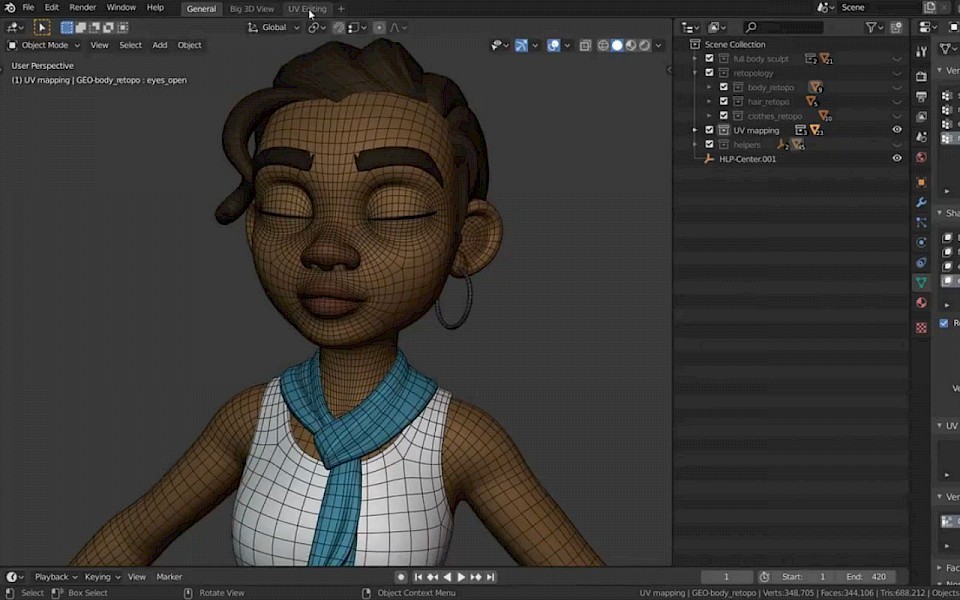
The new Grease Pencil focus is to create a more friendly interface for the 2D artist, while keeping the advantages of having a full 3D suite underneath. Grease Pencil is now a real Blender object with huge improvements to brushes and tools.
Blender 2.8 introduces a new concept to organize your scene with Collections and View Layers. There is no limit of 20 layers per scene.
Workspaces will allow users to build up working environment for a specific task. For example there could be workspaces for modeling, sculpting, animation or motion tracking.
Blender Keyboard Shortcuts
Blender Shortcuts - basic navigation
Orbit Middle Click
Pan Shift + Middle Click
Zoom Scroll
Go to Selected Object Numpad .
Perspective/Orthographic Numpad 5
Show All Objects Home
Fly Mode Shift + F
Toolbar T
Object Properties N
Reset 3D cursor Shift + C
Top View Numpad 7
Front View Numpad 1
Side View Numpad 3
Camera View Numpad 0Common Blender Shortcut
Add Object Shift + A
Move G
Scale S
Rotate R
Search Space
Trackball Rotate R, R
Move Origin Point Ctrl + Shift + Alt + C
Properties Bar P
Option Menu WBlender Shortcut - object mode
Proportional Editing On/Off O
Duplicate Shift + D
Duplicate Linked Alt + D
Move to layer M
Join/Merge Objects Ctrl + J
Mirror Object Ctrl + M
Move Selected Object to Center Alt + G
Snap to Cursor Shift + S
Hide Selected Objec H
Unhide All Alt + H
Apply Scale/Rotation/Location Ctrl + A
Copy Attributes to New Object Ctrl + L
Add Constraint Ctrl + Shift + C
Parent Ctrl + P
Clear Parent Alt + PBlender Selection Shortcuts
Select Right Click
Select All/Deselect All A
Box Select B
Circle Select C
Lasso Tool Ctrl + Click
Select Similar Shift + G
Invert Selection Ctrl + IShortcuts for Blender View Change
Wireframe/Solid View Z
Rendered View Shift + Z
Isolated View /
Weight Paint Mode Ctrl + TABBlender Rendering Shortcuts
Render F12
Save Render F3
Show Last Render F11
Change Render Slot 1-8
Change Active Camera Ctrl + 0
Only Render Portion Shift + B
Reset Render Portion Ctrl + Alt + BShortcuts for Blender Edit Mode
Edit/Object Mode TAB
Extrude E
Inset I
Fill F
Select Edge Loop Alt + Click
Select Ring Ctrl+Alt+Click
Create Loopcut Ctrl + R
Edge Slide G,G
Recalculate Normals Ctrl + Shift + N
Select All Connected Ctrl + L
Change Selection Mode Ctrl + TAB
Bevel Ctrl + B
Knife Tool K
Separate as New Object P
Rip V
Rip Fill Alt + V
Split Y
Mirror Ctrl + M
Make Seam/Sharp Ctrl + E
Edge Crease Shift + E
Unwrap UVs U
Shrink/Fatten Alt + SIf you are looking for more Blender Keyboard Shortcuts, you can navigate to Blender 3D HotKey article on Wikibooks.
