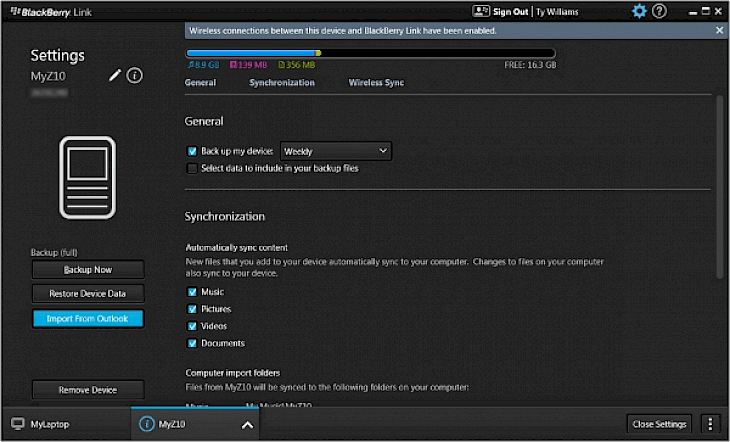
Download BlackBerry Link
About BlackBerry Link:
BlackBerry Link is a useful data management tool which can help you easily connect your Windows PC to your BlackBerry 10 device. You can then effortlessly sync and organize content on your PC, such as music, photos, videos, documents, etc. Using this application, anyone having BlackBerry 10 device can quickly transfer all your media and documents through a Windows or a macOS, enabling you to experience a seamless and fast service. It also allows you to sync calendar and contacts between your PC and Blackberry 10 device, as well as update its system software and perform essential backup and restore operations right from your desktop, allowing you to have a hassle-free experience while upgrading from one phone to another.
The main interface of the application has a traditional dark theme, which is also available in all BlackBerry apps. It also has a very clear and easy to use dashboard. You can access, share and sync all your files between your PC and your BlackBerry device over WiFi or USB. Music can be easily synced and shared between your devices, with full support for iTunes and Windows media player. The tool is straightforward to set up, and you will be prompted to download this application when you connect your BlackBerry device to your PC for the very first time. BlackBerry ID sign-in allows you to automatically sync your computer with your Blackberry devices which are logged in with the same BlackBerry ID.
Key Features & Highlights:
Seamless content management: You can effortlessly sync and organize content on your PC, such as music, photos, videos, documents, etc. Using this application, anyone having BlackBerry 10 device can quickly transfer all your media and documents through a Windows or a macOS, enabling you to experience a seamless and fast service.
Easy to use: The tool is straightforward to set up, and you will be prompted to download this application when you connect your BlackBerry device to your PC for the very first time.
Backup: You can easily backup all your data in case of system failures and retrieve them back in just a few simple steps.
Download & Install BlackBerry Link:
Download->
Here, you will find a button saying "Download". Click on it.
On the next page, you will be interrupted to start the download, click on "Start Download".
Your download would automatically begin.
Installation->
After your download is complete, head towards the downloads folder on your PC.
Run the setup file, if prompted by User Account Control, click on yes.
Go through the installation and changes settings as per your preferences and click on Install.
Once the installation is complete, search for the application in your Windows search and run the application.
If you liked the application, you are most welcomed to submit your responses below. Thanks for downloading.