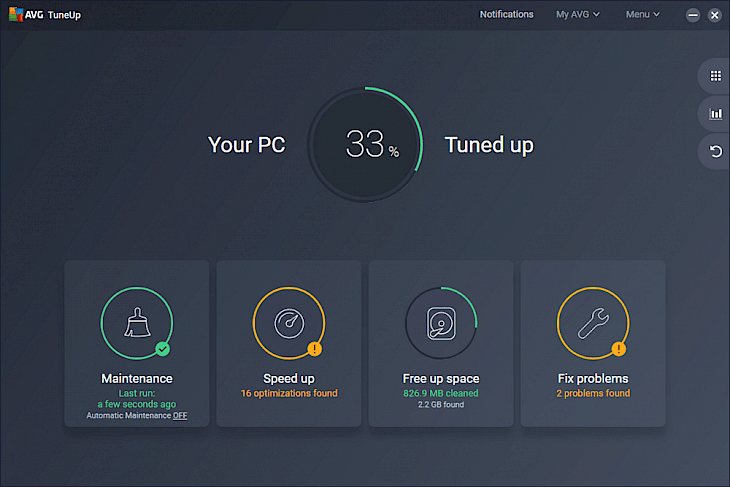
Download AVG PC TuneUp 15.0.1001.638
About AVG PC TuneUp:
AVG PC TuneUp is your one-stop shop for helping you in getting the most out of your PC. The app is designed in order to provide you with many of the necessary tools for keeping your system in a top-notch shape. AVG PC TuneUp promises much faster, cleaner and a long-lasting PC. Make your old PC live longer and your new PC run faster with this app. The PC optimizer comes with a revamped Sleep Mode technology for boosting your PC speed and performance, and the Disk and Browser Cleaners which free your storage space. Tired of crashes, bugs and freezes? AVG’s improved Automatic Maintenance tunes up your PC every week for you, so that you can simply enjoy a better performance, 24/7.
Old unnecessary apps, toolbars and trial versions, software which came preinstalled on your PC, they take up space and can cause a lot of trouble down the road. Your PC starts accumulating junk and clutter from very first day: leftover Windows files, junk from the web, and all your own program’s residual files. You do not want or need any of it, it just eats up space and can a lot of cause problems over time. Prevent security issues, bugs and irritating installers: AVG TuneUp’s Software’s Updater checks your installed softwares, like Java, VLC and Skype, as well as easily update them all to latest, greatest versions.
Key Features & Highlights:
Clean Junk: The PC optimizer comes with a revamped Sleep Mode technology for boosting your PC speed and performance, and the Disk and Browser Cleaners which free your storage space.
Software updater: Prevent security issues, bugs and irritating installers: AVG TuneUp’s Software’s Updater checks your installed softwares, like Java, VLC and Skype, as well as easily update them all to latest, greatest versions.
Auto maintenance: AVG’s improved Automatic Maintenance tunes up your PC every week for you, so that you can simply enjoy a better performance, 24/7.
Download & Install AVG PC TuneUp:
Download->
On the side, you will find a button saying "Download". Click on it.
On the next page, click on "Start Download". Your download would automatically begin.
Installation->
After your download is complete, go to the Downloads folder on your PC.
Run the setup file.
Go through the installation and changes settings and click on Install.
Once the installation is done, search for the application in your Windows search and run the application.
If you liked the application, you are most welcomed to submit your responses below. Thanks for downloading.