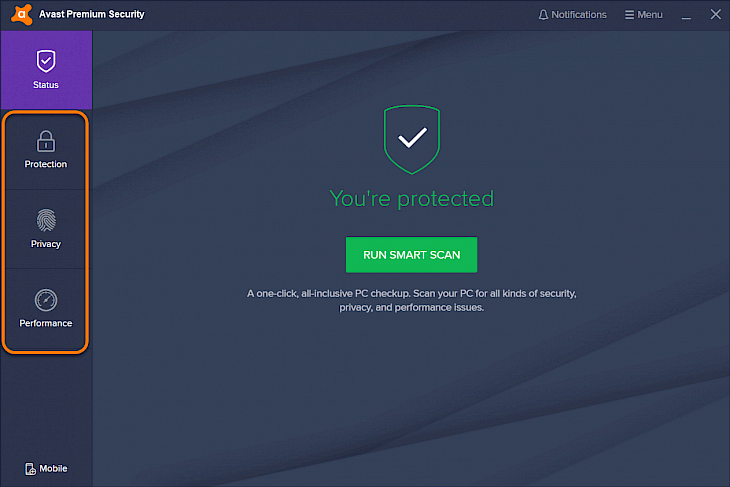
Download Avast Premium Security
The 21st century boasts significantly into the world of technology, where every innovation has its pros and cons. However, if every innovation had been criticized, it would have led to no innovation whatsoever. The technological universe is complex and requires a lot of attention and understanding about keeping it safe and away from malicious activities. For the same, several antivirus software helps get rid of such viruses that pose an imminent threat to the functioning of modern-day technology.
Moreover, antivirus software is getting smarter, better, and efficient in the services they offer, making our lives safer and secure in the online universe. We have one exciting antivirus that we have discussed in detail below from the several options available to choose from. Take a look.
What is Avast Premium Security?
Avast premium security is full-blown antivirus software that protects several devices ranging from computers to mobile devices. There are two versions, namely premium and free. The free version simply covers the most basic functions, such as scanning the computer for threats, and so on.
However, the premium version steps up its games in offers security against DNS hijacking, data shredding, phishing attacks, and much more. The software regularly updates itself to the latest safety precautions and code to keep your device free from unauthorized activity.
Do keep in mind that the premium version isn’t free. You can access the premium version through a trial period, which could be for 30-days or 60-days depending upon the region. The free trial is a watered-down version of the antivirus and can be used for the least amount of protection and give a snippet into how the application performs.
Key Features of the Software
Password suggester
The antivirus suggests passwords that are impenetrable and ensures that the account is safe and secure. The lengthier the password, the harder it gets for hackers to penetrate the account and steal sensitive information. The antivirus software saves the login credentials for future references.
Advanced home network security
The software takes care of wirelessly connected devices such as printers, scanners, audio devices, and much more with a click of a button. These are vulnerable devices that could be attacked by advanced spyware systems and malware attacks.
Browser safety
The software safeguards any sensitive information that you might be typing on the interesting. Any malicious website that the user might wish to access is blocked off such that your computer is safe and kept away from unknowingly downloading malicious trojans.
Shredder of data
If you wish to have the deleted data gone forever, the antivirus can help you. It’s quite powerful in ensuring that all your data is safe with all the deleted items gone forever with no reversible actions.
Minimum System Requirements
OS – Windows 7 or higher
CPU – Intel Core i5
RAM – 1GB or more
Storage – 3GB or higher
How to Download and Install it on PC
Download the installer
The installer can be downloaded from the antivirus's official website. It's where you will find different plans for the software and many more details about it. Get the relevant pack and download it.
Install the software
Once downloaded, open the installer from the downloaded files and then accept all the permissions and other preferences to successfully install the application.
Have fun using it
Get the most of the antivirus after it is successfully installed and does its job in protecting your computer free from viruses and malware attacks.