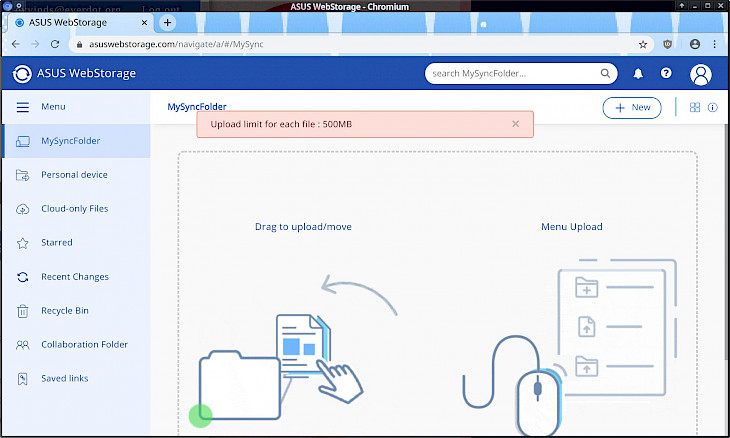
Download ASUS WebStorage
About ASUS WebStorage:
ASUS WebStorage is a popular cross-platform support app designed as a personal Storage solution. WebStorage for Windows PC allows you to access and manage all your digital documents, play music and video, as well as view pictures from your personal online storage. With ASUS Web Storage, user can resume uploading right from where you left off after disconnection, no need to start over completely! It offers password-enabled sharing for ultimate convenience and high security! Back up all your files in a snap with quick and easy upload from any PC, NAS or server to the cloud. A completely new interface and a whole new experience. Enjoy instant access with immediate convenience now.
It supports 7 different operating systems with 4 browser environments, allowing seamless access as well as transfer of files between multiple devices. Files are available to access anytime and anywhere and switch devices all you want. The tool’s web interface supports all the drag-and-drop and right-clicks operations that you are familiar with. Simply click and use, no new tricks to be learnt. Lacking the proper apps on your phone for viewing files? It gives previews for documents, videos, images and music, plus commenting support in notes or reviews. No need to waste any storage on software just for viewing a file and save it for something better. View all your files anywhere with no regards of network connectivity. The files can simply be starred for offline viewing, so that you can view your files anywhere, even without Wi-Fi. The ASUS WebStorage allows you to share any file, photo, video, and music across the globe with a share link.
Key Features & Highlights:
Manage digital documents: WebStorage for Windows PC allows you to access and manage all your digital documents, play music and video, as well as view pictures from your personal online storage.
No broken downloads: With ASUS Web Storage, user can resume uploading right from where you left off after disconnection, no need to start over completely!
Platform support: It supports 7 different operating systems with 4 browser environments, allowing seamless access as well as transfer of files between multiple devices. Files are available to access anytime and anywhere and switch devices all you want.
Link sharing: The ASUS WebStorage allows you to share any file, photo, video, and music across the globe with a share link.
Download & Install ASUS WebStorage:
Download->
Go to the button saying "Download". Click on it.
On the next page, click on "Start Download" and wait for the download to automatically begin.
Installation->
After the download is complete, move to the Downloads folder.
Launch the setup file, then click on yes.
Go ahead and set the installation settings and then click on the Install button.
Once it is done, look for the application in your Windows and then, run the application.