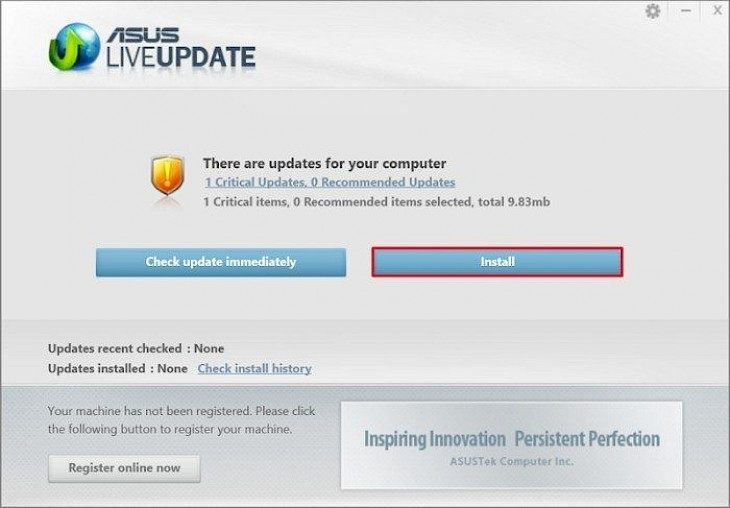
Download ASUS Live Update
About ASUS Live Update:
ASUS Live Update is one of the best system and driver management app that aims to provide its users who own Asus systems (mostly laptop users) with a utility that will automatically scan the official online Asus database and then perform a lookup for newer versions of the drivers than those which are already installed on your current version of your Windows. Because drivers are very important software packages that define the way how your OS can interact with a number of hardware components, having the latest and most stable drivers installed, represents one of key ways of not only ensuring the lightning-fast performance on your PC, but also the first step in making your system more stable, error-free and reliable.
Laptops and pre-made PCs always come with some kind of driver utility preinstalled on the OS, but the majority of usually users prefer to de-clutter the boot sequence and free up all valuable resources for primary applications. Those systems are left static, without ability to automatically detect arrival of new driver packages which introduce new functionality feature (such as expanded feature for set audio processing chips) and stability fixes, which can potentially decrease their usefulness and reliability. In worst-case scenarios, bad drivers can in some situations do lead to serious OS instability, data loss on the storage drives, and in extreme situations, extreme overheating of your PC’s CPU/GPU due to processing high load or fan misconfiguration.
Key Features & Highlights:
Stay updated: This app automatically scan the official online Asus database and then perform a lookup for newer versions of the drivers than those which are already installed on your current version of your Windows.
Driver features: They introduce new functionality feature (such as expanded feature for set audio processing chips) and stability fixes, which can potentially decrease their usefulness and reliability.
Other features: ASUS Live Update is one of the best system and driver management app that aims to provide its users who own Asus systems (mostly laptop users) with a utility
Download & Install ASUS Live Update:
Download->
On your right-hand side, you will find a button saying "Download". Click on it.
On the next page, you will be interrupted to start the download, click on "Start Download".
Your download would automatically begin.
Installation->
After your download is complete, head towards the downloads folder on your PC.
Run the setup file.
Go through the installation and changes settings and click on Install.
Once the installation is complete, search for the application in your Windows search and run the application.