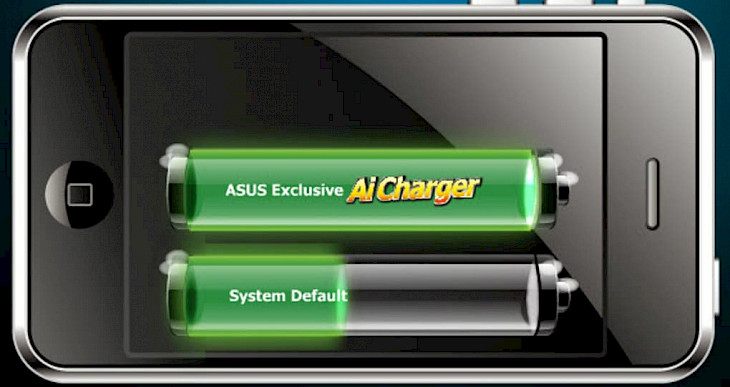
Download ASUS Ai Charger
About ASUS Ai Charger:
ASUS Ai Charger is innovative software package which will modify your Asus desktop and laptop PC and provide it a capability to better manage power output of all your USB 3.0 ports. Using the UI tool provided by this driver, your system will become capable of charging portable devices which are compatible with Battery Charging Specification 1.1 (BC 1.1) like Apple iPhones, iPads, and even iPods with up to 3 times of the regular charging speed which USB ports can deliver. By taking advantage of the extensive knowledge in delivering hardware as well as software solutions to its millions of users over last several decades, Asus successfully managed to develop this technology which greatly boosts convenience of using iPhones, iPads, and even iPods near your PCs.
To infuse your USB 3.0 ports with ASUS Ai Charger technology, you will have to first download and install a driver package on your PC. All the Asus motherboards and PC models are fully supported, so you won’t have to worry whether or not your PC is compatible with the app. Simply install its driver by following the on-screen instructions and reboot your system once so that your Windows OS can load all the newly added driver files while the system boots. Once you enter desktop area, you will notice that new taskbar icon is located near your system clock. That icon of the stylized USB charger with red cross (represents the service isn’t in use) is your access point to app which will help you activate and deactivate the faster charging of external devices.
Key Features & Highlights:
Charge Portable Devices: Using the UI tool provided by this driver, your system will become capable of charging portable devices which are compatible with Battery Charging Specification 1.1 (BC 1.1) like Apple iPhones, iPads, and even iPods with up to 3 times of the regular charging speed which USB ports can deliver.
Use devices conveniently: By taking advantage of the extensive knowledge in delivering hardware as well as software solutions to its millions of users over last several decades, Asus successfully managed to develop this technology which greatly boosts convenience of using iPhones, iPads, and even iPods near your PCs.
Taskbar access: Once you enter desktop area, you will notice that new taskbar icon is located near your system clock.
Download & Install ASUS Ai Charger:
Download->
Click on a button saying "Download" that is present at the top of the page.
On the next page, navigate to the "Start Download" button and click on it. Your download will shortly begin.
Installation->
After your download is complete, go to downloads folder.
Run the setup file.
Go through the installation and changes settings as per your preferences and click on Install.
Once the installation is complete, run the application.