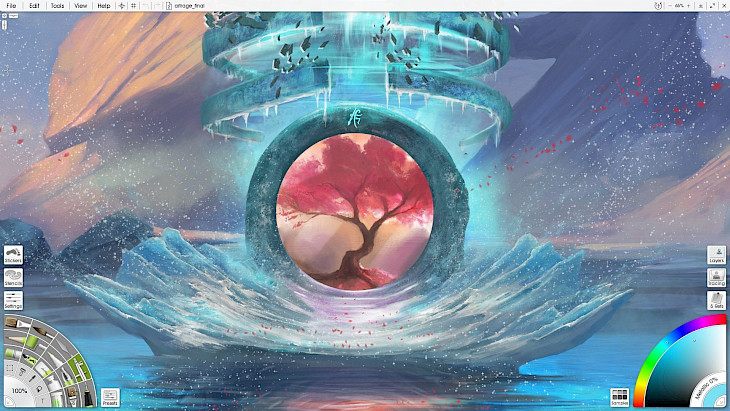
Download ArtRage
If you are interested in art or looking for a platform to showcase your artistic abilities by utilizing your skills then ArtRage is the best platform for you. Designed and developed by Ambient Design Ltd, this amazing software provides you all the latest tools which enable you to use your system screen as canvas and enhance your creative skills.
To offer an interesting experience of real canvas painting or drawing, ArtRage has a wide range of tools for its users including a variety of colors either is pencil or wax crayons, pencils set, and many more. You can get your desired result by using the user-friendly interface of this software.
FEATURES
Traditional way
You might be thinking that how software can be so real for showing your artistic skills, but once you starting using ArtRage you will get to know how amazing it is. The watercolors and the oil pastels available in the software offered you the same experience which you will get while drawing on canvas. You can mix the colors and use them conveniently and this feature gives a realistic look to your artwork.
Canvas texture
When you paint your artwork on the smooth background of this software then you will get an enormous experience. You can customize your creation and your paintbrushes by using the advanced tools available on this platform.
Best choice
While making artwork on the canvas you have limited colors and other drawing tools but when you draw or paint digitally on this software then you can access the colors and other equipment unlimitedly.
Developed for the digital artist
If you are not a natural artist and looking for software for graphic designing similar to photoshop or illustrator then also you can use this amazing software. ArtRage application has something for everyone. Adjustable and composition tools in this application are developed in such an organized manner that they proved beneficial for every artist.
Personalization
You can organize the software in your way. Save your artwork. Add stickers, images, and various effects on your image and make it more presentable and fascinating for the viewers. Build your personalized toolkit to save time and enhance efficiency.
HOW TO DOWNLOAD?
You can use the great and advanced features of this software on your PC. You can have these realistic painting tools on your desktop screen to paint your piece of art. Whether you are a beginner or a professional you can easily use ArtRage and in case you are facing any issue in using the software then you can use the tutorials or the guides provided by the developers.
To download this software on your Windows Operating system, follow the instructions described below
Step 1- Download the setup file of this software.
Step 2- After downloading the setup file, now run this file in your system by following the step-by-step guidelines provided during the installation process.
Step 4- When installing completely, now click on the finish button.
Step 5- You will see the ArtRage icon on your screen, click on the icon to enjoy the free demo trial of this software on your system.