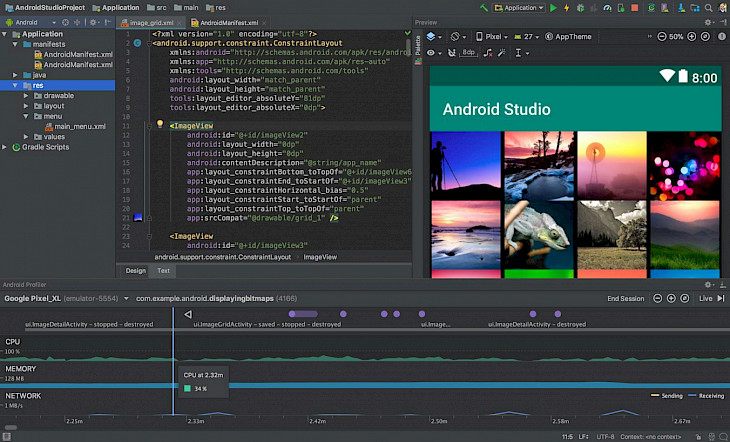
Download Android SDK
About Android SDK:
Android SDK is official software development package for the developers who wish to create android applications which can take full advantage of entire Android hardware and the software ecosystem. With fully integrated software stack that allows seamless access to SDK tools, plugins, and the utilities, anyone can easily start creating your first Android apps. The core parts of Android SDK including Android Platform Tools, the latest Android platform, Tools and the latest Android system image for emulator are already included in this package. However, according to your own personal requirements, you can change system images and then create your application for any of Android OS version you require. With Android SDK for PC, the programmers get immediate access to all necessary tools for planning, testing, debugging, building, and profiling apps for Android. Offline documentation is also provided, but you can also contact large online community and app developers for help, tutorials, and hints which will make your project run more smoothly. Additionally, one also gets access to a copy of Android platform source code, that can make your debugging much easier.
It contains many tools for debugging and testing, and other utilities that are required for developing an app. If you have just installed the SDK starter package, you already have the latest version of the package. Make sure you keep this up-to-date. It also contains platform-dependent tools for developing as well as debugging your application. These tools enable the latest features of the Android platform and typically are updated only when a new platform is available. These tools are always a backward compatible with older platforms, but you must be sure you have the latest version of these tools while you install a new SDK platform.
Key Features & Highlights:
Core tools: The core parts of Android SDK including Android Platform Tools, the latest Android platform, Tools and the latest Android system image for emulator are already included in this package.
Build apps on PC: With Android SDK for PC, the programmers get immediate access to all necessary tools for planning, testing, debugging, building, and profiling apps for Android.
Offline documentation: Offline documentation is also provided, but you can also contact large online community and app developers for help, tutorials, and hints which will make your project run more smoothly. Additionally, one also gets access to a copy of Android platform source code, that can make your debugging much easier.
Download & Install Android SDK:
Download->
On the right side of the page, you will find a button saying "Download". Click on it.
On the next page, you will be interrupted to start the download, click on "Start Download".
Your download would automatically begin.
Installation->
After your download is complete, head towards the downloads folder on your PC.
Run the setup file, if prompted by User Account Control, click on yes.
Go through the installation and changes settings as per your preferences and click on Install.
Once the installation is complete, search for the application in your Windows search and run the application.
If you liked the application, you are most welcomed to submit your responses below. Thanks for downloading.