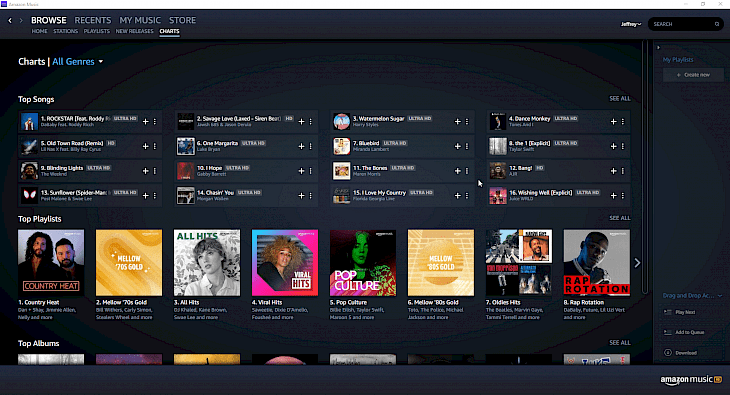
Download Amazon Music
About Amazon Music:
With Amazon Music for your Windows PC, your music is a star. All your albums, songs, as well as playlists on your computer and in cloud are simply at your fingertips. Download all your digital music purchases automatically and with just one click and enjoy your favourite music even when you are offline. The brand-new instant song search feature makes finding your favourite music easy and quick. Play albums as well as songs directly from your search results. Amazon Music for the Desktop is just amazing. Prime Music is a music streaming benefit featuring growing selection of over two million songs, the Alexa voice-integration, as well as personalized recommendations at zero additional cost with the Amazon Prime Membership. You can also unlock more music with the Amazon Music Unlimited, additionally, get an exclusive Prime member discount.
Amazon Music Unlimited is a music subscription service which has more than 40 million songs, and in order to use it, you need their free to download software. There are a number of programmed stations and playlists which you gain access to when you use their software. Amazon Music Unlimited enables you to listen to your favourite music anywhere, you can even use this service on your Amazon Echo, Smartphone, PC/Mac, Fire TV and your tablet. You can also create your own favourites playlist, download any music and listen to it with the program. When you’re offline, you won't ever have to be dealing with listening to the ads. If you are already Prime member, you’ll be able to buy monthly subscription to the Amazon Music Unlimited.
Key Features & Highlights:
Prime features: Prime Music is a music streaming benefit featuring growing selection of over two million songs, the Alexa voice-integration, as well as personalized recommendations at zero additional cost with the Amazon Prime Membership.
Platforms: Amazon Music Unlimited enables you to listen to your favourite music anywhere, you can even use this service on your Amazon Echo, Smartphone, PC/Mac, Fire TV and your tablet.
Search and play!: The brand-new instant song search feature makes finding your favourite music easy and quick. Play albums as well as songs directly from your search results.
Download & Install Amazon Music:
Download->
Click on "Download" to begin the download automatically.
Installation->
After completion, go to downloads folder and launch the setup file.
Follow the installation steps and run the application once the installation is complete.