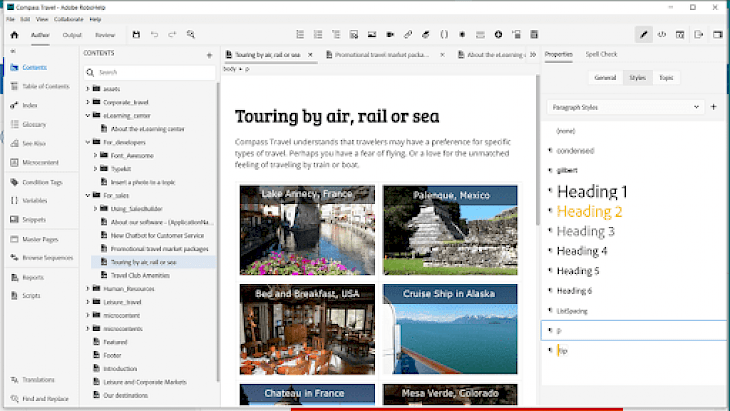
Download Adobe RoboHelp
About Adobe RoboHelp:
Adobe RoboHelp is one of the most fully-featured help authoring apps developed and published by Adobe Inc. The core functionality of the application is to allow users to quickly create extensive help archive, policy listing, and knowledgebase content in a media-rich environment powered by the HTML5 and CSS3 engines. The app enables access to powerful CSS and skin editors, full support for deployment on the HTML5, PDF, and Mobile App platforms, interactive and responsive features, and a wide array of advanced features like personalized access with the help of its Dynamic Content Filters, integration of custom algorithms, built-in collaboration tools, search autocomplete, autocorrect and much more. The latest version of Adobe RoboHelp was redesigned user interface which brings minimalistic visual elements which promote fast tool discovery, tight integration with web-based technologies for a better workflow, and increased productivity. The projects made in this app can be enhanced with the content created in all other Adobe suite apps, which includes Photoshop, Illustrator, and many others.
The app will even help you reduce wasted time with intelligent content reuse, maintaining a cleaner project structure, and the built-in tools for previewing your WebHelp, Eclipse Help, Responsive Design content and other project types in their multiple emulated displays types. When you’re finished with the creation of WebHelp or other types of projects, exporting and publishing options are innumerable and oriented towards the new web and mobile platforms. In addition to the built-in tools for multiformat publishing (PDF, Microsoft Help (CHM), WebHelp, Responsive HTML5, and others), RoboHelp also has a single-click tool for the mobo app generation.
Key Features & Highlights:
Robust tools: The app enables access to powerful CSS and skin editors, full support for deployment on the HTML5, PDF, and Mobile App platforms, interactive and responsive features, and a wide array of advanced features
Redesigned UI: The latest version of Adobe RoboHelp was redesigned user interface which brings minimalistic visual elements which promote fast tool discovery, tight integration with web-based technologies for a better workflow, and increased productivity.
Additional tools: In addition to the built-in tools for multiformat publishing (PDF, Microsoft Help (CHM), WebHelp, Responsive HTML5, and others), RoboHelp also has a single-click tool for the mobo app generation.
Download & Install Adobe RoboHelp:
Download->
On your right-hand side, you will find a button saying "Download". Click on it.
On the next page, you will be interrupted to start the download, click on "Start Download".
Your download would automatically begin.
Installation->
After your download is complete, head towards the downloads folder on your PC.
Run the setup file.
Go through the installation and changes settings and click on Install.
Once the installation is complete, run the application.