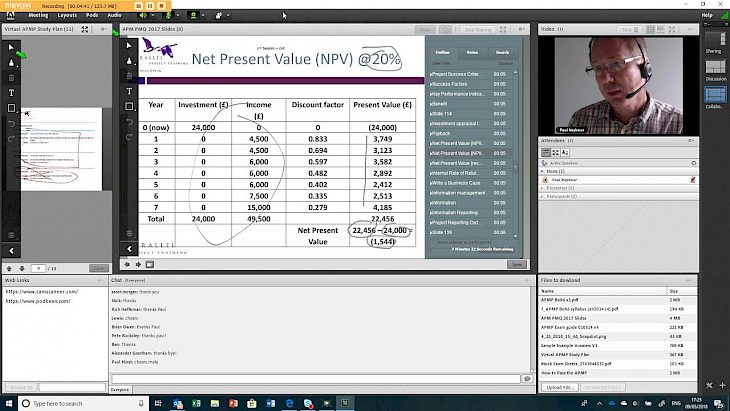
Download Adobe Connect
About Adobe Connect:
Adobe Connect is one of the most secure, extensible, flexible, and feature-rich web conferencing product in the market. Host, share, collaborate, and even train from anywhere, anytime, using Adobe Connect meeting app for Windows PC! Adobe Connect virtual classroom gives solutions for rapid training and it is accessible anywhere, anytime, on any device. It leverages the industry-leading content authoring programs, rich learner registration capabilities, as well as powerful learner management and tracking apps to deliver immersive virtual learning experiences.
Adobe Connect meeting app, a comprehensive platform for all digital marketing events, allows you deliver immersive events, measure results and maximize attendance thereby optimizing the campaign investments. The tool is an ideal solution for all organization committed in delivering truly impactful events as well as showcasing their products, services, and even ideas. Adobe Connect desktop client enables you go beyond screen sharing and even collaborate with colleagues, customers and partners far more effectively – anywhere, anytime, on virtually any device. The tool offers you the ability for customizing and extend the functionality to handle just any of your web conferencing requirements. Choose from growing library of pre-existing tools, create your own, and even leverage trusted partners for developing customized apps for you. It gives an open architecture with a thriving ecosystem in industry partners to help extend core capabilities of the Adobe Connect tool. Extension offerings have custom meeting pods, advanced authentication, Learning Management System integration, and login functionality, and much more.
Key Features & Highlights:
Virtual classroom: Adobe Connect virtual classroom gives solutions for rapid training and it is accessible anywhere, anytime, on any device. It leverages the industry-leading content authoring programs, rich learner registration capabilities, as well as powerful learner management and tracking apps to deliver immersive virtual learning experiences.
Desktop client: Adobe Connect desktop client enables you go beyond screen sharing and even collaborate with colleagues, customers and partners far more effectively – anywhere, anytime, on virtually any device. The tool offers you the ability for customizing and extend the functionality to handle just any of your web conferencing requirements.
Extensions: Extension offerings have custom meeting pods, advanced authentication, Learning Management System integration, and login functionality, and much more.
Download & Install Adobe Connect:
Download->
To begin the download process for Adobe Connect, click on the Download button on this page. Wait for a few minutes for the download to get completed.
Installation->
Once the file is downloaded, go to the folder where it saved.
Double-click on the file to start the setup.
Select your installation settings and preferences and follow the instructions on the screen. Click on the Install button.
Once installation gets completed, launch the application and start using it.