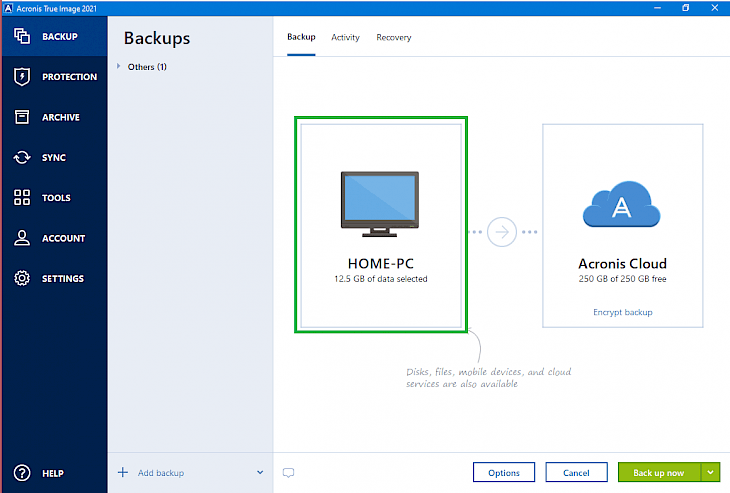
Download Acronis True Image
Acronis True Image allows the user to create a backup of their essential data. This software is known for its backup and restores capabilities. In case you lost your device, this will be a beneficial platform you can use to restore your computer quickly. Using features like cloning, you can duplicate your system and capture all your important data, files, images, video, and more to avoid any data loss. You can create the backup on the local drive and to the cloud for dual protection.
This excellent software will allow the user to recover their lost data in just a few clicks and the backup would be as good as the original. You will not need to compromise the quality. This platform’s various features and tools enable the user to perform the backup tasks in a well-organized interface easily.
FEATURES
Automated Dual-protection
This fantastic software allows the users to create their backup locally and on the cloud to avoid any data loss. It would be convenient to have an off-site copy of the data.
Improved Cloud Restores
Cloud storage is very convenient and provides fast data recovery and an immersive experience to the user. Your data will remain secure in the cloud storage, and you can access it easily.
Tray Notification Center
Acronis True Image will provide the regular status of the backup. While recovering the data, you will not need to tangle and reach out to various options. This fantastic software sends the pushed message to the desktop and informs you timely regarding the status of the backups and you can easily monitor if any issue is incurred during the process.
Full Disk-Image Backup
Backup is not just limited to the files or documents. The user can create a backup of their entire computer including the operating system, applications, and data.
Universal Restore
This excellent platform can be used to restore all your backed-up data to any device or computer or an entirely separate piece of hardware. You can also restore specific data according to your need.
Industry’s Fastest Backup
Acronis True Image is a popular and reliable platform that works faster than similar software available in the market. You will not need to get annoyed or frustrated while restoring or creating the backup because this really works fast and delivers a stunning user experience.
Flexible File Recovery
You will not need to recover the whole system file. This fantastic software allows the users to recover the specific file or folder to their system.
How to download Acronis True Image on the Windows Operating system?
Acronis True Image is available on the play store and thankfully for a better user experience the developer launch the PC version of this software. To install this fantastic software on your Windows operating system, you will need to follow the instructions described below.
Step 1: You can download Acronis True Image by visiting the developer’s official website.
Step 2: Alternatively, open your browser and search “Download Acronis True Image 13.2 for Windows” in the search box.
Step 3: You can choose any trusted websites like filehorse.com from the search result page to download this fantastic game.
Step 4: Once the downloading is completed, click the setup or .exe file twice to start the installation process.
Step 5: Follow the instructions and guidelines very carefully.
Step 6: When the installation process complete successfully, you can now use this amazing software to secure your data.