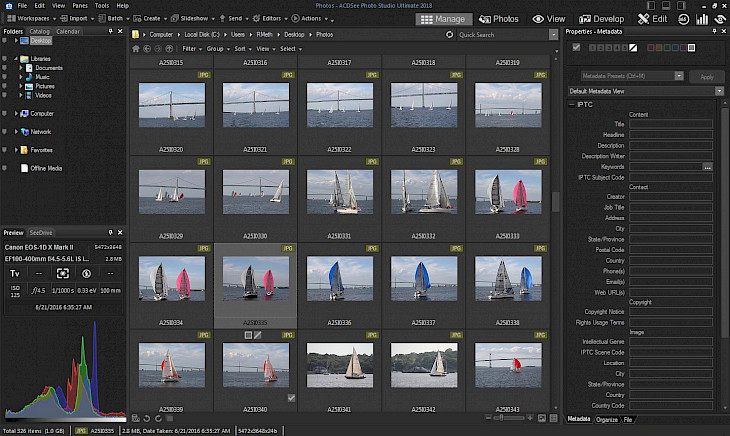
Download ACDSee Photo Studio Professional 2018
About ACDSee Photo Studio Professional 2018 11.0 Build 785:
As an established RAW editor and also a digital asset management solution, the ACDSee Photo Studio Professional 64-bit is shining with everything you need to hold a complete mastery over your photography skills. Along with its performance improvements, the GPU-enriched software continues in taking on an ever-expanding list of all advancements designed for streamlining your process and give image development a competitive and a professional edge. Download the ACDSee Photo Studio Professional 64bit on your Windows PC today. Make the most of all your RAW images with the Photo Studio Ultimate's in-built support for over 550 camera models. For ultimate freedom, you can start with the rough data that is captured by your camera and then transform it using the exposure, colour, repair, sharpening, contrast, and other detail-based tools.
Finding, moving, organizing, sorting, and sharing—everything that you need for a complete mastery over photography workflow is right here, right at your fingertips. Add ratings, categories, hierarchical keywords, and location data to all your images. Quickly identify the photos for further processing along with visual tags and customizable colour labels. Take what actually you want from your photos, or integrate the rest. Select unwanted objects if you want removal and use Smart Erase function to fill in that area with a matching background. The content-aware tool will create a natural result even when extracting elements like crowds of strangers, imperfections, telephone poles, ominous clouds and whatever you want.
Key Features & Highlights:
Camera support: Make the most of all your RAW images with the Photo Studio Ultimate's in-built support for over 550 camera models.
Sharpen rough data: For ultimate freedom, you can start with the rough data that is captured by your camera and then transform it using the exposure, colour, repair, sharpening, contrast, and other detail-based tools.
Smart erase: Select unwanted objects if you want removal and use Smart Erase function to fill in that area with a matching background.
Other Features: Finding, moving, organizing, sorting, and sharing—everything that you need for a complete mastery over photography workflow is right here, right at your fingertips. Add ratings, categories, hierarchical keywords, and location data to all your images.
Download & Install ACDSee Photo Studio Professional 2018 11.0 Build 785:
Download->
At the top of the page, you will find a button that says "Download". Click on it.
On the next page, you will be interrupted to start the download, click on "Start Download".
Your download would automatically begin.
Installation->
After your download is complete, head to the downloads folder and run the setup file.
Go through the installation and change settings as you like and click on Install.
Once the installation is complete, search for the application in your Windows search and run the application.