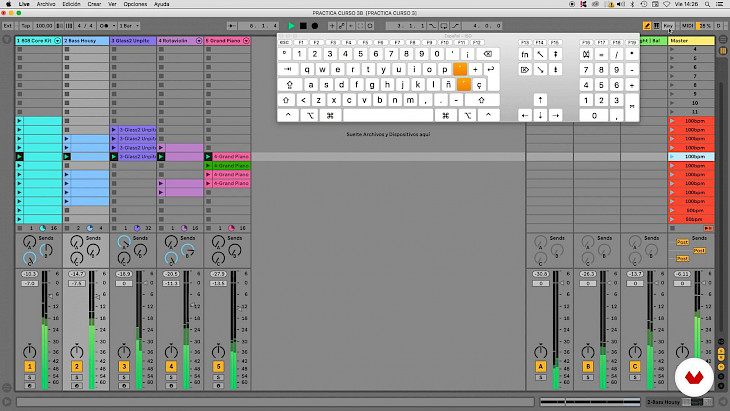
Download Ableton Live (32-bit)
About Ableton Live:
Ableton Live is a software for creating musical ideas and turning them into finished songs and also taking them onto stage. With two views, a classic Arrangement View, where the musical ideas are laid out over a timeline, and a unique Session View, where users can improvise and quickly experiment with their musical ideas. Ableton Live is fast, fun, intuitive way for making music. The Ableton Live 9 comes into three editions: Intro, Standard, Suite. The edition shares common features, Standard and Suite have some additional features, Packs, Instruments, and Effects. No matter you start your music, Live offers workflow that helps you get going. Record Audio and MIDI from any source. Also, Mix and match loops and samples over any tempo. Even work with huge range of included instruments, sounds and effects.
Live helps you to get from a collection of all musical ideas to finished song. With extensive workflows, great looking meters and waveforms, great sounding EQs and compressors and fast, flexible exporting options, the app gives you everything you’d need for getting music done. Take your music out of studio and on to the stage, using Live’s robust performance workflows. Since the Live handles keep everything on time, you can play the hardware and software instruments, process audio from other musicians, trigger loops, and focus over making music. Get more sounds and add controllers, customize almost everything about how the app works. Access dozens of the add-on Packs from Ableton and thousands of community-built Max Live instruments, effects, and much more. Use any MIDI hardware for getting hands-on with Ableton Live.
Key Features & Highlights:
Views: With two views, a classic Arrangement View, where the musical ideas are laid out over a timeline, and a unique Session View, where users can improvise and quickly experiment with their musical ideas. Ableton Live is fast, fun, intuitive way for making music.
Add-ons: Access dozens of the add-on Packs from Ableton and thousands of community-built Max Live instruments, effects, and much more.
Other features: With extensive workflows, great looking meters and waveforms, great sounding EQs and compressors and fast, flexible exporting options, the app gives you everything you’d need for getting music done. Take your music out of studio and on to the stage, using Live’s robust performance workflows.
Download & Install Ableton Live:
Download->
Click on the button that says "Download".
Your download will automatically start in a few seconds.
Installation->
After your download is complete, head to the Downloads folder on your PC and launch the setup file.
Follow the installation steps and click on the Install button.
After the completion, look for the application in your Windows system and run the application.