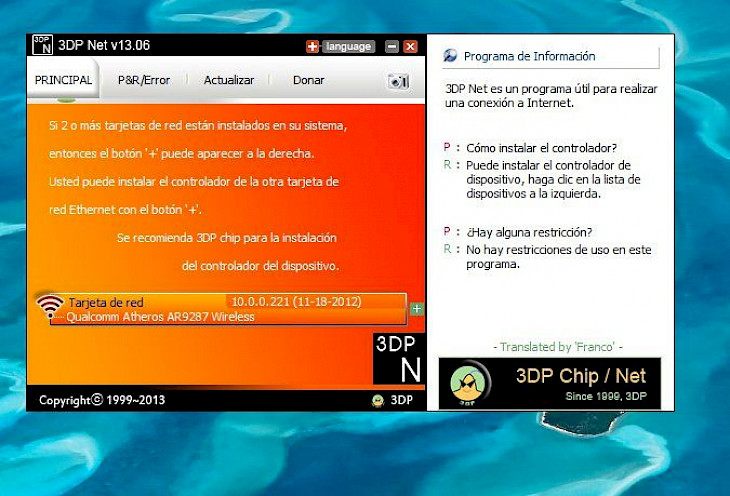
Download 3DP Net
About 3DP Net:
3DP Net is an integrated driver PC installer that supports many models of ethernet cards. It detects ethernet cards automatically and provides the latest or the most suitable driver for your system. It also supports the off-line installation. The Simply 3DP Net is one of the best-integrated driver installers for your Windows PC. Did you ever have painful headaches searching all over the internet trying to find the correct drivers which suit perfectly for your newly formatted PC? The tool has the ability to automatically install the perfect network driver for your Windows PC even if you reinstall Windows and cannot connect to the internet due to an absence of the appropriate driver which suits perfectly for your system. 3DPNet is a tool that will detect which network adapter is currently installed on your PC and then it will automatically choose the absolute driver from the integrated ethernet card driver pool which enables us to access the internet with breeze.
We also recommend you to run the 3DP Net first after you reinstall Windows to detect the network adapter and install the driver, and once you get hold of internet connectivity, run the 3DP Chip for the other component drivers. 3DP Net helps you to get back up and run for your work after reinstalling a fresh and clean version of Windows. It automatically detects and then loads the perfect network drivers, even when you are unable to successfully connecting to the Internet. It works perfectly with 3DP Chip that adds other system drivers once the network drivers are updated.
Key Features & Highlights:
Auto-install perfect drivers: The tool has the ability to automatically install the perfect network driver for your Windows PC even if you reinstall Windows and cannot connect to internet due to an absence of the appropriate driver which suits perfectly for your system.
Work offline: It automatically detects and then loads the perfect network drivers, even when you are unable in successfully connecting to the Internet.
Detects your system: It detects ethernet cards automatically and provides the latest or the most suitable driver for your system. It also supports the off-line installation.
Download & Install 3DP Net:
Download->
Click on the button saying "Download".
Your download would automatically begin.
Installation->
After your download is complete, head towards the downloads folder.
Run the setup file.
Go through the installation and changes settings and click on Install.
Once the installation is complete, search for the application in your Windows search and run the application.