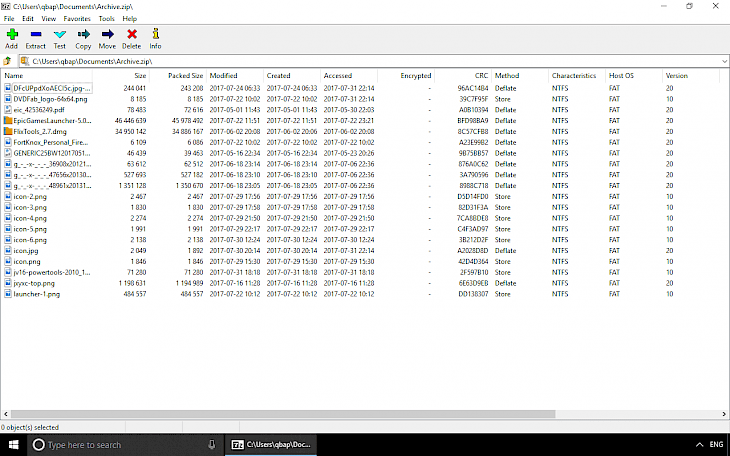
Download 7zip
7zip 19 is the newest version of popular file manager with support for 7z and ZIP formats. Use 7 zip for personal and commercial use for free, without any charges. 7-zip supports high compression ratio in 7z format with LZMA and LZMA2 compression.
Compared to other ZIP-compatible programs, 7zip offers better data packing algorithms, so that the ZIP file size can be from 2% to 10% smaller. For ZIP and GZIP formats, 7 zip provides a compression ratio that is up to 10 % better than the ratio provided by PKZip and WinZip.
7-zip 19 can pack files to formats like 7Z, XZ, BZIP2, GZIP, TAR, ZIP, and WIM. You can also use 7zip to unpack file archives in supported formats AR, ARJ, CAB, CHM, CPIO, CramFS, DMG, EXT, FAT, GPT, HFS, IHEX, ISO, LZH, LZMA, MBR, MSI, NSIS, NTFS, QCOW2, RAR, RPM, SquashFS, UDF, UEFI, VDI, VHD, VMDK, WIM, XAR and Z.
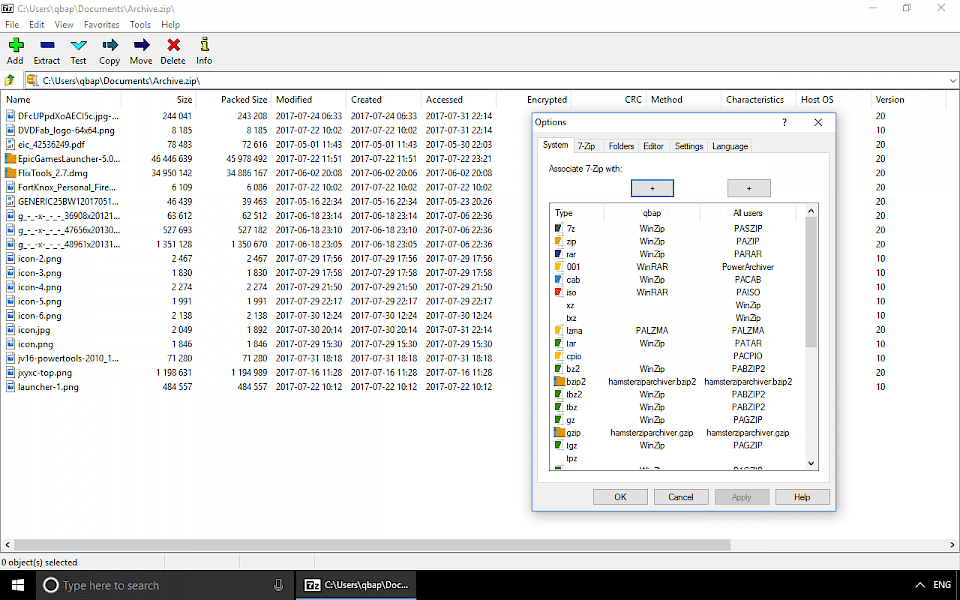
Archives created using 7zip can be protected with strong AES-256 encryption in 7z and ZIP formats, password protected, split into smaller files or tested for the correctness of the data. Using 7Z format you can also create self-extracting archives.
The main advantage of the default format provided by 7zip application is open-source, the ability to support new methods of data compression, file support up to 16 billion GB and the speed of reading and writing data. The 7 zip download contains 32-bit and 64-bit installer for Windows.
7zip is packed with a powerful file manager, the plugin for FAR manager, integration with Windows Shell, and 87 localizations. 7-zip supports almost all Microsoft operating systems including Windows 10 / 8 / 7 / Vista / XP / 2016 / 2012 / 2008 / 2003 / 2000 / NT.
7zip is one of my favorite compression tools available for Windows. It's free, fast and offers all necessary features to manage RAR, ZIP, and 7Z archive (file extension 7z). If you are looking for 7z extractor this will be right tool to do it. 7zip offers full support for Windows 10 and older version, you can access all functions from right click menu, or by using the one or two window panel interface. 7-zip offers also a built-in benchmark to test the CPU for compression and decompression purposes.
What's more, 7 zip extractor comes with powerful command line tools for more advanced users, and you can password protect files using 7-zip. I also like the possibility to add disk destinations to favorites for quick access. 7 zip can be also used as simple file manager where you can copy, delete, move files between folders. 7-zip download is available for free in 32 and 64 bit architecture. It's the best file compressors on the market.