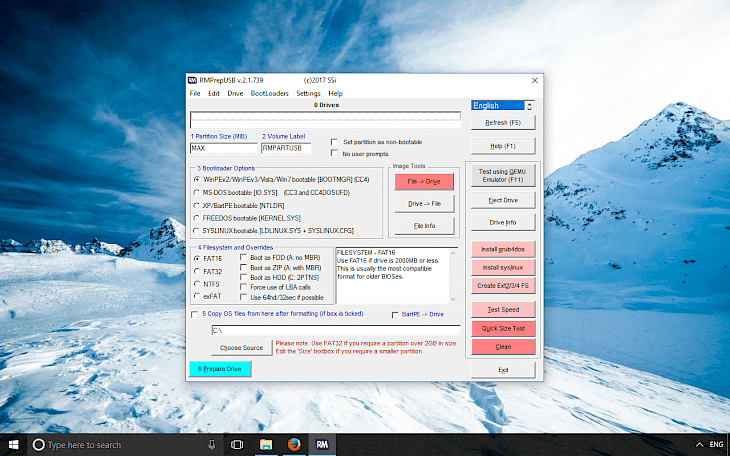
Download RMPrepUSB
RMPrepUSB is a front end graphical user interface for the Windows command line program RMPartUSB - a command line Windows program that can access USB (and non-USB) storage devices, e.g. flash memory (UFDs) or USB hard disks or USB card readers, and partition and format them to make them bootable.
RMPartUSB makes a partition of any size and is primarily intended for USB Flash Drive (UFD) memory sticks, although it can be used on USB hard drives or USB card readers to create a bootable partition or even non-USB drives. RMPartUSB also places boot code on the USB device for either XP/WinPEv1 (ntldr), Vista/WinPEv2/Win7 (bootmgr), MS-DOS (io.sys) or FreeDos (kernel.sys). RMPartUSB does not place any files on the UFD - you must copy these over yourself or set the Copy OS Files option in RMPrepUSB to copy over the contents of a folder of your choice.
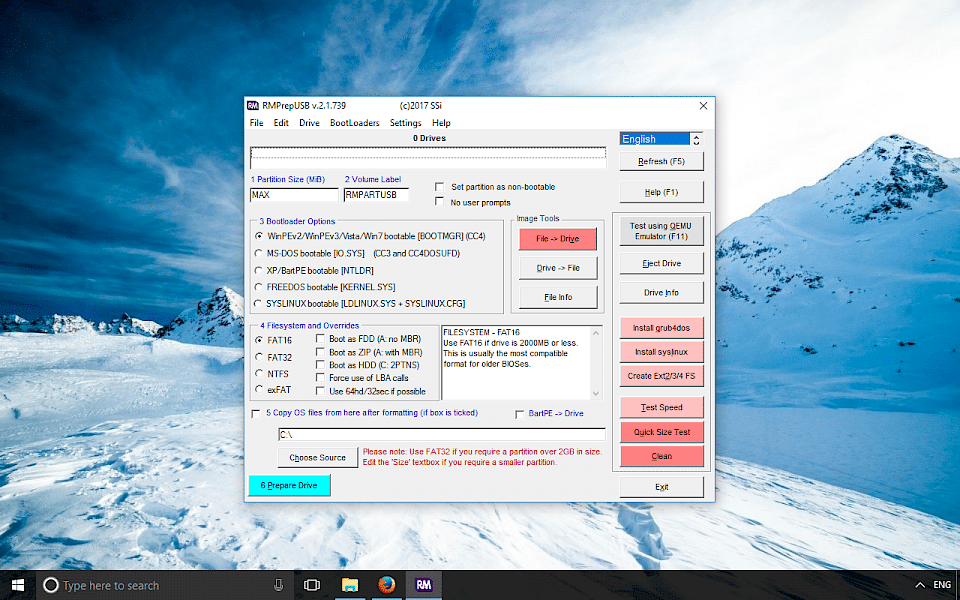
Supported Operating Systems that will run RMPrepUSB/RMPartUSB include: Windows XP, Vista, Server 2003, Server 2008, Windows 7/8/10 32-bit and 64-bit versions are fully supported. WinPE v2 and v3 is also supported. Please note that QEMU provides a 32-bit emulated CPU environment only.
RMPrepUSB can also clean our USB drive, display advanced information about the drive, clean all files, run test to check the speed of read nad write data and even test the real size of the device.