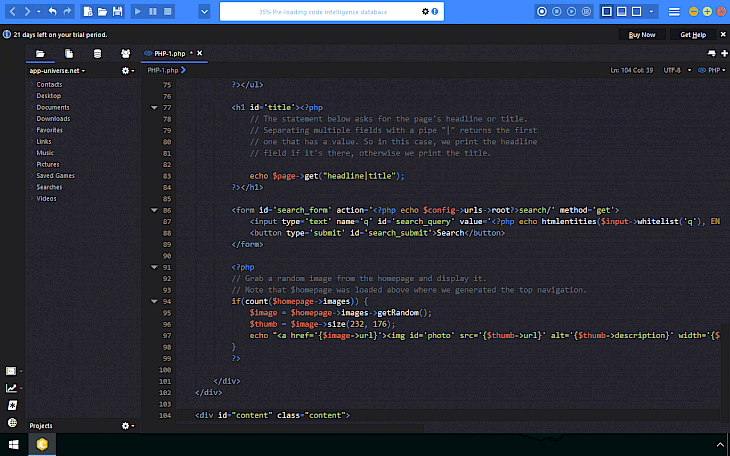
Download Komodo IDE
Komodo IDE is a development environment designed for creating applications and websites based on language like Python, PHP, Go, Ruby, Perl, Tcl, NodeJS, HTML, CSS, JavaScript and much more. The trial version works for 21 days.
Among the main features of the program you will find syntax coloring, auto-formatting and code completion, the ability to simultaneously select and edit multiple pieces of code, displaying the mini map the entire source file, the ability to edit files in tabs, load files, and open folders and tools without having to use a mouse or a live previews of HTML text stored in Markdown.
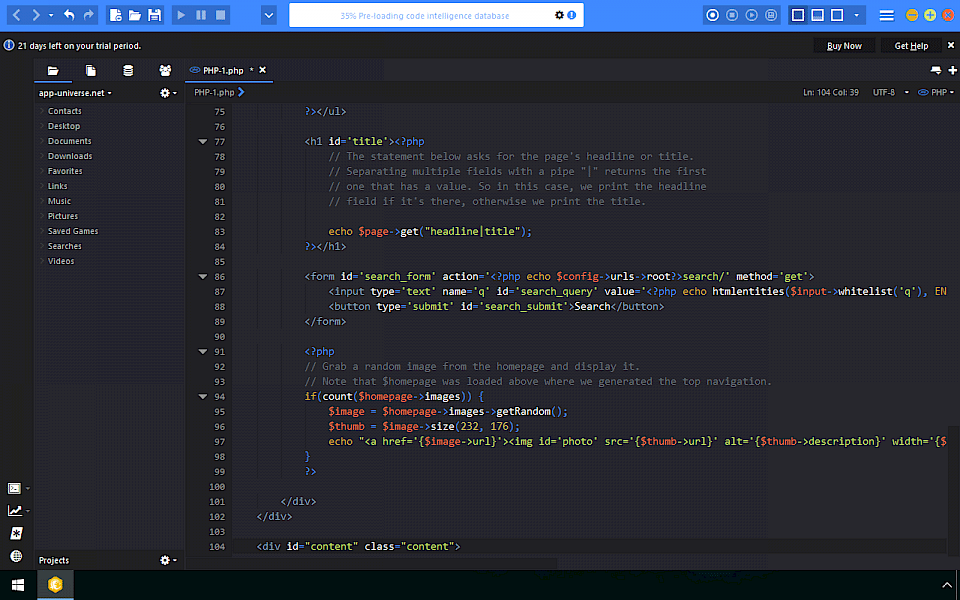
In addition, Komodo IDE also offers automatic recognition of the code you type, project management using the embedded file manager, wrapping and development code fragments, creating wlepek, change the color theme editor in the dark, the ability to edit code with other users in real-time integration with console, integrated database manager, HTTP Inspector, a tool for debugging and much more.
Komodo IDE also offers an interesting feature Track Changes (including VCS) is responsible for automatically saving the changes in the projects and the possibility of returning to the stage of creating the code.
Selected pieces of code can also be easily shared through the service kopy.io. In the application, there were also the ability to share to share the view of windows, fix typos in entering functions, preview the results in the browser or operating additional plug-ins.
Autocomplete in Komodo 11 is more robust and triggers from any position. The symbol browser focuses on simplicity, and you can quickly filter symbols using the new symbol list - all with overall faster performance.
Print Debugging is running the full debugger is a bit much, but toggling between print statements gets tiresome? Now you can quickly toggle print statements as well as easily create them, simply by clicking the editor margin.
Highlight any word or code snippet and trigger the relevant language docs in DevDocs.io from inside Komodo, making the process of looking up documentation much simpler. It even works when you're offline. No need to switch back and forth between your browser and editor.
Now you can edit your HTML and markdown and test it all without leaving your IDE. Your preview will automatically reload whenever you edit the file - saving not required.
With Komodo IDE 11 you can automate your workflow with provided templates for Python, Go, PHP and HTML, or create your own. You can link to remote zip files on GitHub to hook projects into Komodo. Project creation is now easier with the Project Wizard.
Bootstrap a new project with the template of your choice, specify settings as needed and start developing right away. Komodo automatically scans and detects third-party dependencies.
You can now access package manager with one button and run commands directly within the editor, with support for PHP (Composer), Python (pip), Ruby (Gem), Perl (PPM), and Node.js (npm and Yarn). Just press shortcut key Ctrl + Shift + V (default keybindings) to bring up your last 10 clipboard entries. Auto-format a file on save, or access formatting options with a new sidebar button.
Publishing with Komodo 11 is a much better. The updated GUI helps users to get started faster and see what files will be published. There is added more tools for Drupal, Laravel and Wordpress, including tutorials, snippets, and userscripts.