
LockDock is a simple tweak allowing you to move the iPhone dock to your locks screen for quick and easy access to your favorite apps. This is a premium tweak available for $1.99. It's packed with two dock styles for your iOS device.
LockDock jailbreak tweak moves your iOS dock to the lock screen with style. This app includes 3 blur styles and 2 dock styles and it will only launch apps if your device is authenticated. Supports all iOS 12 and iOS 11 devices. LockDock works also with FloatingDock and FloatingDockPlus tweak.

Moreover, you can place your dock anywhere on the lock screen by using "tap-and-hold" to enter wiggle mode. Drag up or down to position the dock, and finally using "tap-and-hold" to exit the wiggle mode and save the changes.
How to install LockDock
You are just a few steps from installing the tweak from Cydia Sources. To add LockDock Repository to your list of Cydia Sources follow our step-by-step guide.
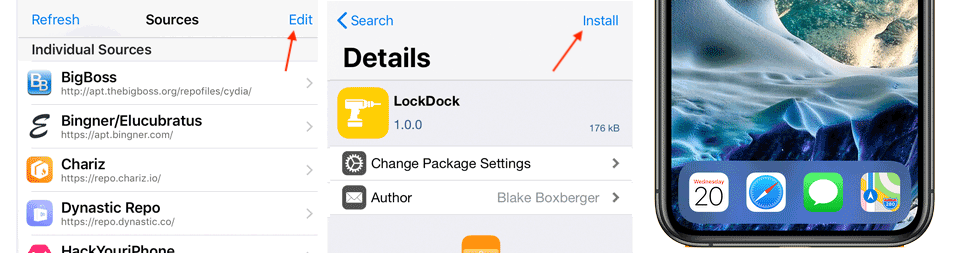
Step 1. Open the Cydia app on your device.
Step 2. Tap Sources → Edit → Add the official repo https://repo.dynastic.co
Step 3. Switch to Search Tab and enter LockDock.
Step 4. Tap the Install button.
Step 5. Configure the app from Settings → LockDock.





