
AppCake is a native application allowing you to install IPA files on your iOS device (More details on PC Webopedia). It offers the functionality of an App Store with the option to download apps and tweak on your iPhone with jailbreak. After installing it from Cydia Repo you will gain access to cracked apps and games. AppCake 7 works also on jailbroken devices.
Content Summary
What is AppCake?
AppCake the free platform for iOS devices allowing you to install unsigned IPA files. The free App Store is packed with premium games and applications that can be download without the need to pay for them. The store is developed by iPhonecake and provided by iPASTORE.
AppCake is compatible with iOS 9 - 10, iOS 11, iOS 12, iOS 13, and iOS 14. To run the App Store you need also to download additional AppSync Unified tweak allowing to install unsigned, fake-signed, or ad-hoc signed IPA packages on iPhone, iPad, and iPod Touch. The app is created since 2008.

The jailbreak community is using AppCake to install premium apps without paying for them. You will have also access to tweaks not available in official AppStore like unc0ver, MediaBox HD, Electra, Popcorn Time iOS, etc. All apps and games can be navigated through categories.
The iPhone helper is packed also with a file manager, allowing you to check download progress and manage downloaded IPA files, a web server providing access to your files in AppCake from any browser. You can use this feature to download and upload IPA files from Desktop to your iPhone.
AppCake doesn't offer many more options. Of course, you can search for a specific app you are interested in. In Settings, there is an option to activate auto install after download and fix the app crash on iOS 12 / 13 / 14. Remember to support your favorite publishers, and buy apps. The latest iOS 14.0 is also supported.
Is AppCake safe?
AppCake iOS is a free and absolutely 100% safe to use App Store. It doesn't require Apple ID to work, it will not spy your activity. You can install the app without a negative effect on the iOS system. More information about the free app store can be found on the official website.
Install AppCake 7 without jailbreak
AppCake 7 works on both Jailbreak and non-Jailbreak devices running iOS 14. Same as all other free app stores, all apps are signed using an enterprise certificate, that can get revoked. If the link is not working, try again in the next 24h.
Step 1. Tap on Install AppCake from the Safari browser.
Step 2. Tap Install on message prompt “api.ipastore.me would like to install AppCake 7 ”.
Step 3. AppCake 7 app Icon will appear on your Home Screen.
Step 4. Navigate to Settings → General → Device Management.
Step 5. Find the newly installed Enterprise App Certificate and trust it.
Step 6. Run AppCake 7 app.

Sing own IPA with AppCake 7
Additionally, you can use AppCake 7 to sign any IPA file using the global Enterprise certificate directly on your iPhone. If the global certificate will be revoked all apps will also stop working on not jailbroken devices.
Step 1. Download an IPA file with Safari on your iPhone.
Step 2. Send the file to AppCake.
Step 3. Open AppCake and switch to Downloads.
Step 4. Select the app to sign it.
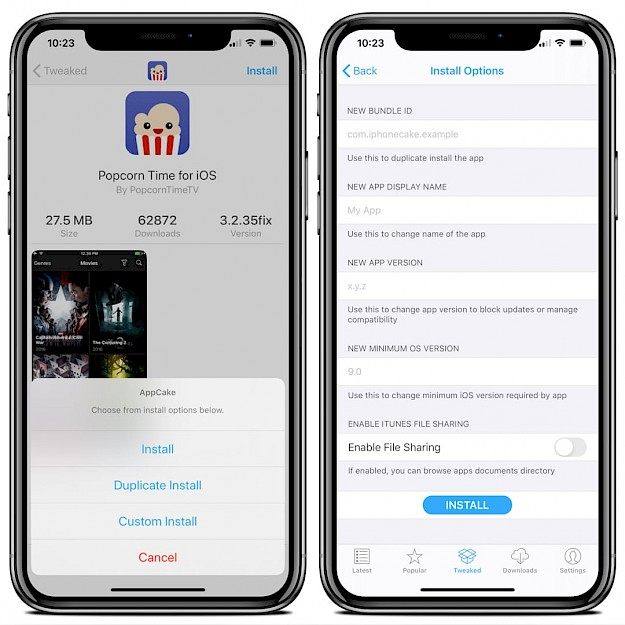
The IPA signing service provided by AppCake allos you also to make custom intsllations. Define a new app display name, new version, minium system requirments, enable file sharing, or use a new bundle to install multiple apps on your device. On jailbroken devices the installed apps will be not revoked.
AppCake Repo
You are just a few steps from installing the App Store from Cydia Sources. To add AppCake Repository to your list of Cydia Sources follow our step-by-step guide. AppCake 6 is available from Cydia Repo, but the latest version of AppCake 7 is not distributed via Cydia. To get version 7 use weblinks.
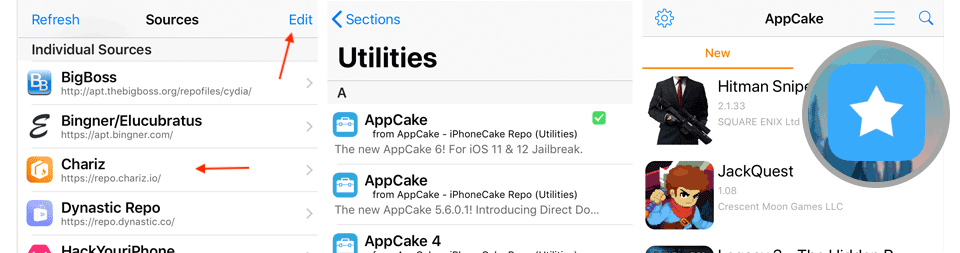
Step 1. Open the Cydia app on your device.
Step 2. Tap Sources → Edit → Add the official AppCake repo.
Step 3. Switch to Search Tab and type AppCake.
Step 4. Tap the Install button.
Step 5. The app icon will be available from the home screen.
AppCake Repository Packages
- AppCake 6 for iOS 11 and iOS 12
- AppCake 4 Legacy Version
- AppSync Unified (No A12 Support)
- CrackerXI+ decrypts iOS Apps
- Rasticrac iOS cracking script
Changelog
Version 7.0.3
- Multiple bug fixes

Best AppCake alternatives for iOS
When you are using jailbroken iOS there is a new Anti-Revoke hack (by stem grade) that allows you to enable anti revoke on all apps installed via AppStores like Panda Helper, AppValley, TweakBox, TopStore, Tutuapp, making them a great alternative to AppCake.
1. CyrusHUB:
CyrusHub Mist is a new platform to install apps, tweaks, emulators, jailbreak tools on your iPhone, iPad, iPod devices without jailbreak. You can find here few packages available in Cydia Repositories and install them on iOS 12. No computer required.
2. Ignition App:
Ignition App is a great alternative store with access to tweaked applications, hacked games, emulators, and popular jailbreak tools for iOS devices. The app is compatible with iOS 8 - iOS 12, and you can install it on your device without a computer. No jailbreak required to install it on an iPhone.
3. Panda Helper:
Panda Helper is a great FlekStore app replacement offering access to paid games and apps for free. Install the app store market on your iPhone without a computer. Navigate through categories, download apps, game modifications, jailbreaks, emulators, and more.
4. AppValley:
AppValley is a free 3rd-party store that can be used to download and install games and apps on mobile devices for free. The platform supports the iPhone’s, iPad’s, and Android devices. Using the free platform you have access to AppStore paid apps and games without charges.
5. TopStore App:
TopStore App can be compared to the AppCake app. It's compatible with the latest iPhone XS and iPhone XS Max, and as other mentioned App Stores, also TopStore doesn't require Jailbreak, or Apple ID to work. Download cracked applications for free and install them on your iOS device.
6. TweakBox App:
TweakBox App is one of the best AppCake alternatives available on the market. The team behind the store regularly updates apps, games, hacks, tweaks, and jailbreak tools allowing you to install them on your iDevice without a PC. Moreover, download paid apps for free without jailbreak.
7. Tongbu Tui:
Tongbu tui is a free platform to install paid apps for free on iOS 8, iOS 9, iOS 10, iOS 11, and the newest iOS 12. The developer offers access to Tongbu tui Free and Tongbu tui VIP edition that includes exclusive hacks and apps. The software is compatible with the newest iPhones and iPads.
8. Tutuapp:
Tutuapp VIP is available only for premium membership owners only. It offers similar features that you could find in AppCake. Install paid versions of apps and games available in the AppStore for free. Tutuapp supports all modern Apple devices including the iPhone and iPad.
9. CokernutX:
CokernutX offers more than 5k+ programs and games. This is a great alternative for AppCake 7 and other apps mentioned in this list. CokernutX works with iOS 7, iOS 8, iOS 9, iOS 10, iOS 11, and obviously with Apple's iOS 12. All non-jailbreak devices are supported.





