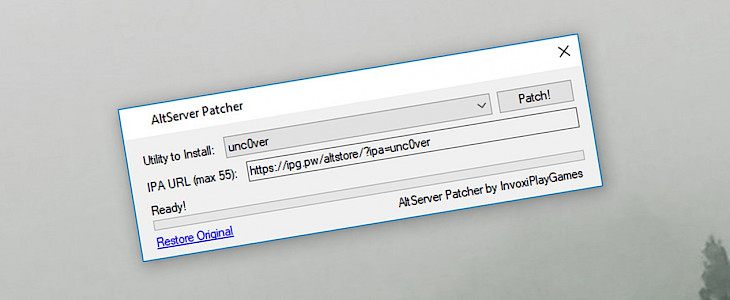
Cydia Impactor is not working for a few months and because of frequent certificate revokes installing apps using 3rd party App Stores is also a pain. Mac users can download AltDeploy tool to sign IPA files, and AltServerPatcher app for Windows can help you to sideload IPA without revokes.
Content Summary
What is AltServerPatcher?
AltServerPatcher is a utility that patches AltServer to install any IPA from a web URL. This is an effective replacement of Cydia Impactor for Windows. The application doesn't sign IPA files itself. It offers presets allowing you to sideload common jailbreaks, such as unc0ver, Phoenix, or h3lix.
AltServerPatcher is packed with links to IPA files containing unc0ver, Chimera, Electra, doubleh3lix, doubleh3lix + sockport2, h3lix, Phoenix, etasonJB, Home Depot (9.1-9.3.4), Home Depot (8.4.1), yalu102, yalu + mach_portal, yaluX + extra_recipe, ChimeraTV, ElectraTV, and backr00m.
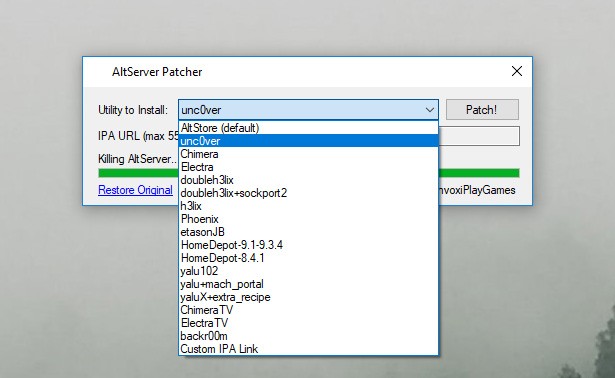
Additionally, you can provide own link to IPA file that will be downloaded, signed, and sideloaded to your iOS devices using AltServer. Before patching, AltServerPatcher creates a backup of AltServer.exe that can be restored from the app itself. If something goes wrong simply reinstall AltServer.
This is not a perfect solution or typical Cydia Impactor alternative, but it works and you can sideload any IPA file to your device without revokes. Of course, the free Apple certificate has the same limitations you know from Impactor. The sideloaded apps will work only for 7 days.
AltServer allows you to install max 3 apps on your device. Apps that have been installed using non-developer Apple IDs (instead of $99/year Apple developer account) are only valid for 7 days, at which point they will no longer open. Every 7 days after signing, it's required to repeat the install process, however, you do not have to delete the apps. All settings and game saves will be available.
How to sign IPA on Windows using AltServerPatcher
Preparing the platform to sign and sideload IPA files on Windows using AltServerPatcher, and AltServer is easy. Download all tools to sign IPA on Windows. Works also on iOS 8.0 & 12.1.2, iOS 13.
Step 1. Download AltServer Windows, and install the app.
Step 2. Install the newest version of iTunes+iCloud.
Step 3. Download AltServerPatcher for Windows, and extract the ZIP file.
Step 4. Open AltServerPatch.exe and select utility to install.
Step 5. Alternatively, provide your own URL to IPA file (max 55 characters).
Step 6. Click Start to patch AltServer.exe.
Step 7. Open AltServer app and select "Install AltStore" from System Tray.
Step 8. Provide your Apple ID and password (or app-specific password).
Step 8. Navigate to Settings → General → Device Management.
Step 10. Find the newly installed App Certificate and trust it.
Step 11. Run the installed app from your iPhone.
If you have any issues installing IPA files temporarily disable Windows Security's "Real-Time Protection" in Windows Defender or any other antivirus software you are using.
When you have enabled two-factor authentication for your Apple ID, AltServer is not allowed to sign in with your normal password. Instead, you must go to appleid.apple.com and create a new “App-Specific password”. You can then use this new password when AltServer asks for your Apple ID.
Sideload IPA files using AltStore app on Mac
AltStore software introduces itself as an AppStore like alternative. In reality, this is an IPA signing platform based on libraries provided by Cydia Impactor. By default, you can use the free software to install only iOS emulators, but with a patch by Hiraku, you can also force it to sideload IPA files.

Step 1. Download AltStore app for Mac OS.
Step 2. Open the DMG file and move the app to the Applications folder.
Step 3. Download AltStore hack script to Desktop.
Step 4. Open Terminal app.
Step 5. Execute command in the console
python ~/Desktop/AltServerPatch.pyStep 6. Select unc0ver to sideload the app on your device and Enter.
Step 7. Enable the ability to open Patched AltStore from anywhere in Gatekeeper.
Step 8. Open AltServer app from Applications folders.
Step 9. Install Mail Plug-in from the menu.
Step 10. Next, go to Mail → Preferences → General → Manage Plug-ins…
Step 11. Activate AltPlugin.mailbundle plugin.
Step 12. Connect your iPhone to Mac via USB cable.
Step 13. Install AltStore app from the menu and select a connected device.
Step 14. Provide your Apple ID and password.
Step 15. unc0ver IPA will be downloaded on your Mac and sideloaded on the device.
Step 16. Trust the certificate in Settings → General → Device Management.




