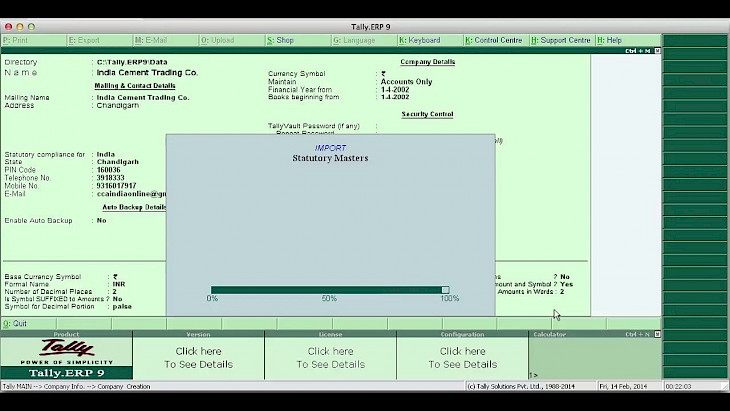
Download Tally.ERP
About Tally.ERP:
Tally.ERP is one of the best and highly adaptive accounting and compliance tool which can help individuals and businesses of all sorts of sizes (but especially mid-sized companies) to transfer management of their day to day business from the paper on to computer screen. It provides many streamlined tools for handling employee accounts, transaction histories, sales, purchase lists, inventory entries, and much more in a highly user-friendly environment. The app also fully allows business owners to set up streamlined cooperation between the company’s departments, internal or external associates, and the owners. With the latest services focused on finance management inventory and sales, manufacturing, accounting, distribution, compliance, payroll, customer support, self-service, human resources, costing, and much more. Tally.ERP comes with all the tools which you would need not only to manage your company but even to optimize its finances and then increase potential workflow for all your employees.
The User-Interface of this accounting app will require you a bit of time to be accustomed to, but this will be worth it because it very well hides all the tools necessary to handle the everyday accounting and compliance services for your entire company. To remain in touch with your finances when you are away, Tally.ERP enables powerful remote access capabilities. Tally ERP is offered to everyone as a licensed shareware app. It can be run on all the modern versions of 32-bit as well as 64-bit Windows OS.
Key Features & Highlights:
Wide services: With the latest services focused on finance management inventory and sales, manufacturing, accounting, distribution, compliance, payroll, customer support, self-service, human resources, costing, and much more, Tally.ERP comes with all the tools which you would need not only to manage your company but even to optimize its finances and then increase potential workflow for all your employees
Robust UI: The User-Interface of this accounting app will require you a bit of time to be accustomed to, but this will be worth it because it very well hides all the tools necessary to handle the everyday accounting and compliance services for your entire company.
Streamlined tools: It provides many streamlined tools for handling employee accounts, transaction histories, sales, purchase lists, inventory entries, and much more in a highly user-friendly environment.
Download & Install Tally.ERP:
Download->
On your right-hand side, you will find a button saying "Download". Click on it.
On the next page, you will be interrupted to start the download, click on "Start Download".
Your download would automatically begin.
Installation->
After your download is complete, head towards the downloads folder.
Run the setup file.
Go through the installation and changes settings as per your preferences and click on Install.
Once the installation is complete, search for the application in your Windows search and run the application.