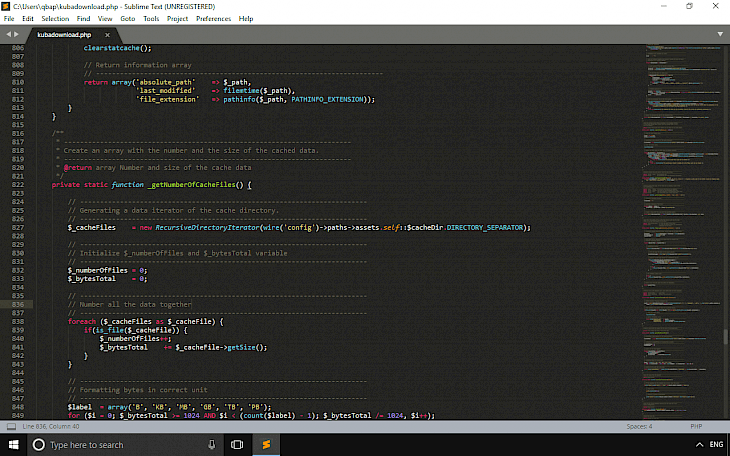
Download Sublime Text
Sublime Text is a powerful text editor dedicated primarily to developers. The application offers a plethora of options to accelerate editing and creating code from scratch. Sublime Editor is available for Windows, Mac, and Linux.
Sublime Text is equipped with auto-replenishment syntax, an option to edit files in tabs offers support for spell checking, function to save automatic changes, content search and replace using regular expressions, and support for keyboard shortcuts to speed up the process of creating the code.
The Command Palette holds frequently used functions. With just a few keystrokes, you can search for what you want, without ever having to navigate through the menus or remember obscure key bindings.
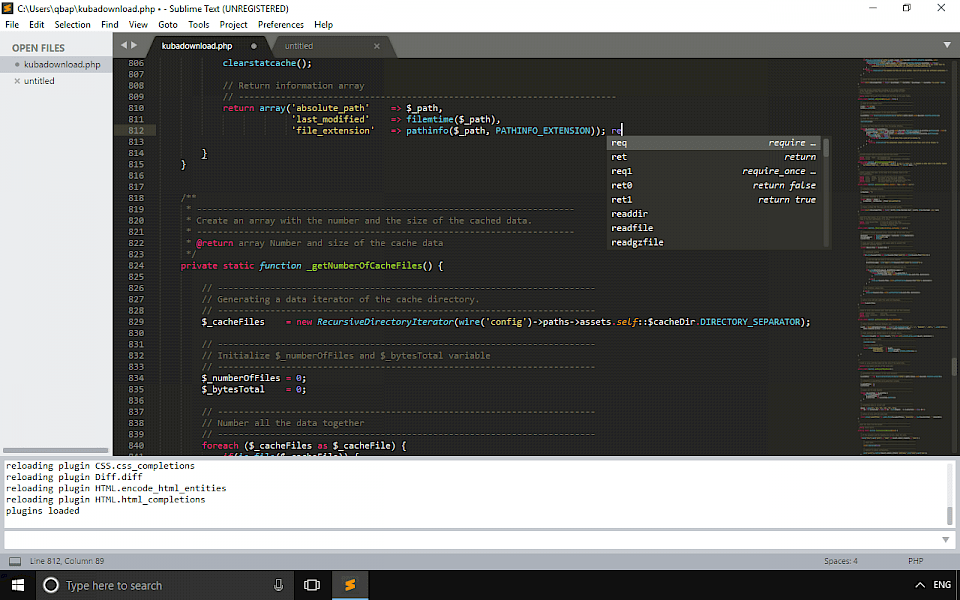
Among unique functions Sublime Text editor offers an option to edit multiple lines at the same time, open a location using keyboard shortcuts and search files and advanced code formatting features. In addition, Sublime Text supports a plug-in system. Multiple selections allow you to interactively change many lines at once, rename variables with ease, and manipulate files faster than ever.
Everything in Sublime Text is customizable with simple JSON files including keyBindings, Menus, Snippets, Macros, Completions and more. This system gives you flexibility as settings can be specified on a per-file type and per-project basis.
Sublime Text has a powerful, Python-based plugin API. Along with the API, it comes with a built-in Python console to interactively experiment in real time.
Edit files side by side, or edit two locations in the one file. You can edit with as many rows and columns as you wish. Sublime Text also offers a mechanism for syntax most popular programming languages including C, C ++, C #, CSS, D, Erland, HTML, Groovy, Haskell, Java, JavaScript, LaTeX, Lisp, Lua, Markdown, Matlab, OCaml, Perl, PHP, Python, R, Ruby, SQL, Tcl, XML.
