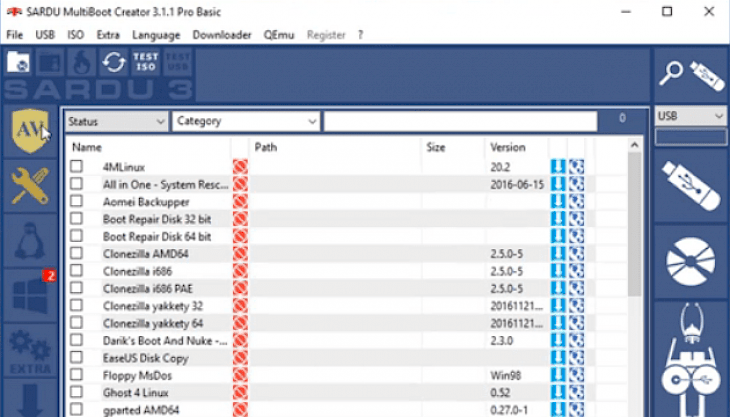
Download SARDU
SARDU (Shardana Antivirus Rescue Disk Utility) is a multiboot creator that is used to check and repair your system in case of failure. The software has the bios legacy and EFI multiboot support that enable you to boot a desktop or PC from the pen drive USB and make maintenance, this includes a virus scan and data recovery. It is noticed that sometimes, the computer cannot start the operating system, although we avoid such situations it is recommended to prepared by having a recovery disk by your side.
The software provides you all the essential tools that you will need to create a recovery disk to diagnose and repair those issues that prevent your computer from starting and operating properly and in an effective manner. SARDU is an excellent platform that includes a comprehensive collection of antivirus rescue CDs and utilities. You can customize the recovery tool by including or adding any bootable image from an ISO file. The user can personalize the boot menu with files, folders, and other essential items that are beneficial for diagnostics, but make sure that you will keep a track of the inserted items.
The software automatically locates or detects the connected USB device and turns it into a bootable recovery toolbox. the interface of this program allows you to download or add the images manually that you want to use. SARDU has an integrated download manager that helps you to handle multi-processes simultaneously or at once.
Using this application is not a complicated task, you will need to download the desired ISOs with the inbuilt downloader and then consequently use the tool to add them to the multiboot menu. After, the multiboot support built can be tested with the QEMU. It is a beneficial and powerful platform that you can use to combine and integrate all your bootable ISOs into one or all together with the simple menu multiboot.
How to install SARDU on your PC?
SARDU is an effective and practical tool that allows users to create a bootable recovery disk with minimum effort. The features of this application can be used by both beginners and experienced. To install this program on your Windows operating system, follow the instructions and guidelines described below.
Step :1 Open your browser and search “Download SARDU for Windows” in the search box.
Step 2: You can select any trusted website from the search result page to download this software on your system. Make sure that you will download the setup or zip file which is compatible with your system.
Step 3: Now extract the content from the Zip file into a folder. Although SARDU does not require a long installation procedure. You can simply launch it in just a few clicks. You will need a good internet connection to register the software and download individual ISO image
Step 4: Follow the instructions and guidelines very carefully to successfully install the application.
Create the Multiboot USB drive
Insert the USB pen drive into the USB port on your system and left-click the detect USB button.
Now, choose all the ISO images that you are willing to add to your USB pen drive.
Make sure that select the USB drive correctly and check the information to make sure that sufficient space is available to avoid any interruption or error.
In the same column to the right, select the create USB to start the creation of the Multiboot USB pen drive.
The time required for the process depends on the number of ISO images that you have selected and of course on the speed of your USB pen drive.