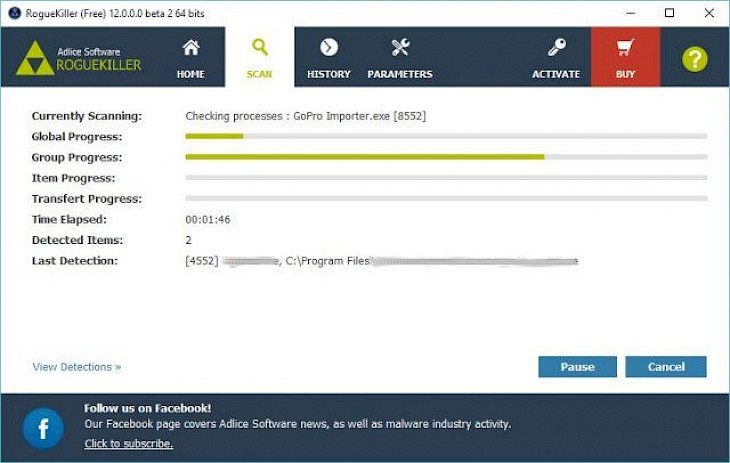
Download RogueKiller Portable (64-bit)
About RogueKiller Portable:
RogueKiller Portable is one of the best anti-malware program written in the C++ coding language and able to detect as well as remove generic malware and advanced threats such as rootkits, worms, rogues etc. It is a full offline setup installer of the RogueKiller Portable. Based on the generic ways of finding malware by their behaviour (heuristics), on classic anti-malware analysis (i.e. signature finding), and on the undocumented hacks. This software can find and remove most of basic malware (rogues and trojans) and some advanced threats such as ZeroAccess or TDSS which behave more like rootkits. RogueKiller Portable’s 64 bit is a tiny anti-malware maintained by small team, and thus new detections are based upon “most spread threats“. The tool reacts quickly to integrate Detection and the removal of what think can be global threat and affect big amount of users all over the world.
Find and remove all malicious autostart entries, which include Registry keys (RUN/RUNONCE, …), Task Scheduler (1.0/2.0), and the Startup folders. Find and remove the registry hijacks, that include: Shell / Load entries, the extension association hijacks and the DLL hijacks. All thanks to its powerful heuristics-driven engine which is able to find known and the unknown malware, if they have already infected your machine, or prevent them from setting up. The RogueKiller anti-malware comes up with an embedded Artificial Intelligence and the Cloud signatures engine for finding even more malicious software, from the Adware and Virus to Rootkit.
Key Features & Highlights:
Find & remove threats: This software can find and remove most of basic malware (rogues and trojans) and some advanced threats such as ZeroAccess or TDSS which behave more like rootkits.
Built-in AI: The RogueKiller anti-malware comes up with an embedded Artificial Intelligence and the Cloud signatures engine for finding even more malicious software, from the Adware and Virus to Rootkit.
Other features: Find and remove the registry hijacks, that include: Shell / Load entries, the extension association hijacks and the DLL hijacks.
Download & Install RogueKiller:
Download->
Start the downloading by clicking on the 'Download' button
Installation->
Once the download is complete, run the setup file to install the software.
Make sure you follow all the installation steps and complete it properly.
RogueKiller Portable is now installed on your PC and can be used to protect your PC from malware!